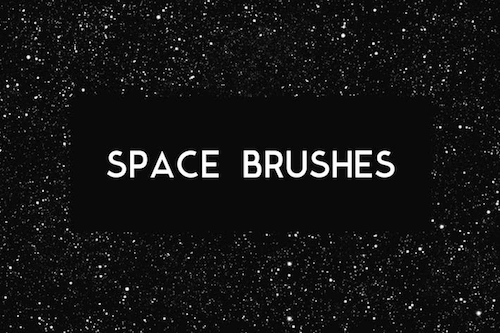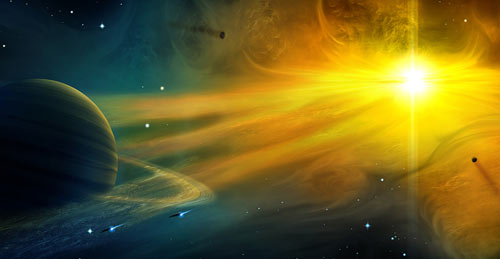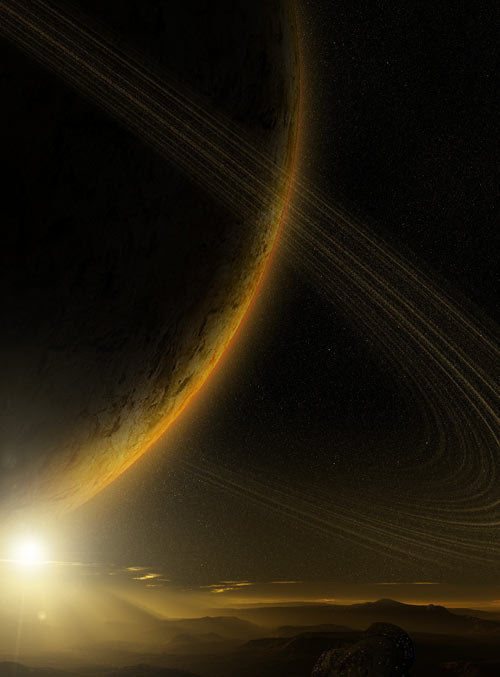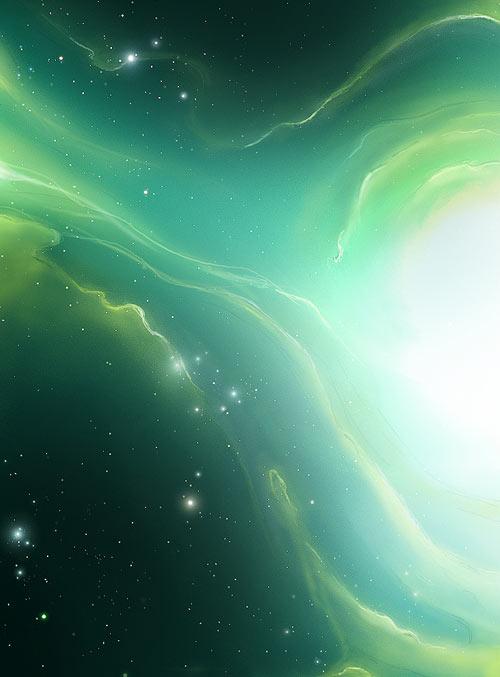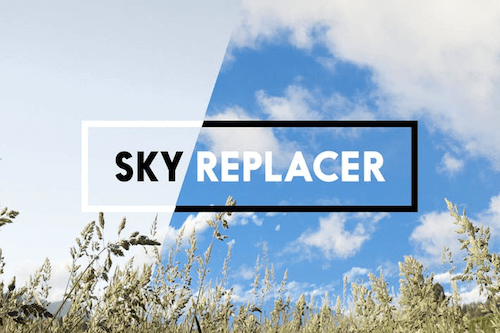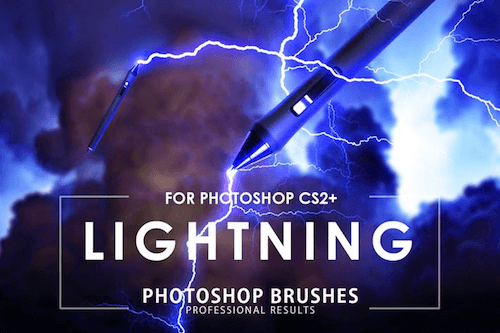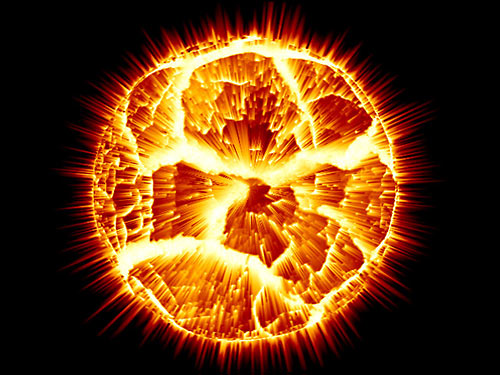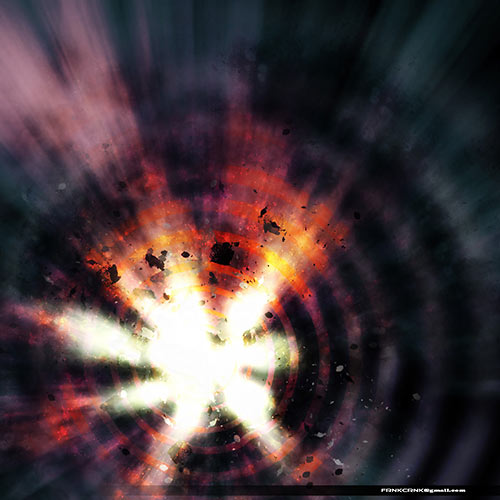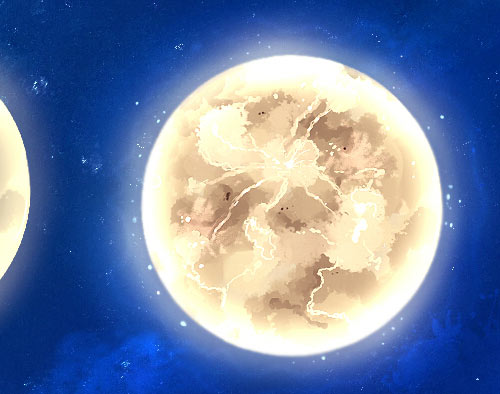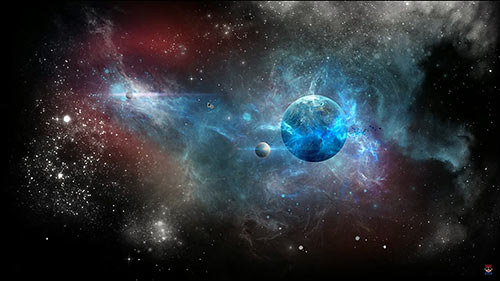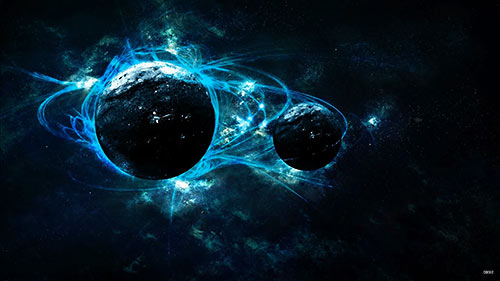50 Photoshop Tutorials For Sky and Space Effects
Humans have always had an infatuation with the air above us and the space around our planet. With Adobe Photoshop we can create new images or enhance existing photos to include the sky and space as a backdrop. There is virtually no limit to what can be done with some Photoshop skills and a bit of creativity.
As you will see from the tutorials featured here, some of the most entertaining and practical Photoshop creations and manipulations deal with the sky and space. Whether you are looking to make adjustments to the sky in the background of a photo or if you want to create an exploding space scene from scratch, Photoshop can meet your needs.
From this collection of tutorials you’ll learn all kinds of tricks that can be applied to your own work. Some of them are ideal for realistic photo manipulation and others are more suited for fun and experimentation. Take some time and explore the possibilities when working with the sky and space.
You may also be interested in some of our other collections of Photoshop Tutorials:
- Space Explosion Photoshop Tutorial
- Retro Rainbow Photoshop Tutorials
- 32 Stunning Outer Space Science Fiction Photoshop Tutorials
- Photoshop Tutorials: Rainbows, Glows and Light Effects
- 70 Beauty-Retouching Photoshop Tutorials
Space and Planets
Cosmic Photoshop Action (affiliate link)
Brush over your photo, choose an effect direction and play the Action to achieve this cosmic look.
Space Photoshop Brushes (affiliate link)
This set of 10 photorealistic Photoshop brushes lets you create nightskys and starscapes with ease. The brushes are fully customizable, so you can change any brush parameters as you like to achieve the desired results.
How to paint a Nebula Star effect in Adobe Photoshop.
Create a Supernova and a Ringed Planet
How to create a supernova that is about to devastate an entire solar system.
Create a Red Giant Star in Photoshop
All the techniques that you can use in Photoshop to depict your own cosmic scenery.
Photoshop Tutorial: Space Environment
Paint a space environment in Photoshop just with some brush strokes and Filters.
With a little help of some filters: create a great planet ring.
Creat this Nebula only with Photoshops basic brush-set.
How to Illustrate an Astronaut in Photoshop
How to create sci-fi concept art by illustrating an astronaut that is performing maintenance during a space walk.
An intermediate level difficulty tutorial of creating this “Drift in Space” Digital Art.
Space Explosion Photoshop Tutorial
How to create your own space scene using three stock photos and Adobe Photoshop.
Recreating Solar Eclipse in Space
One more tutorial about creating a great space landscape.
Learn how to create a realistic outer space galaxy background with an astronaut that seems lost in space.
The Sky
Sky Replacer (affiliate link)
It’s not always bright and sunny outside, but this set of actions helps you make those pale, gray skies in your photos more beautiful.
Lightning Photoshop Brushes (affiliate link)
A pack of 50 high-quality lightning strike and lightning bolt brushes as well as thunderstorm effects.
In this tutorial, you are going to create a dove like spirit bursting out of a woman’s body amidst the cloudy sky.
Design Surreal Concept Manipulation
All the steps to Design this Surreal Concept Manipulation with Alien Structures in Photoshop.
Painting Clouds the easy way. Use different highlight and shadow colors.
Create a Fantasy Fish Scene above the Sky
How to create a fantasy fish scene using a variety of photo manipulation techniques.
How to draw a starry sky only in Adobe Photoshop.
How to create fog and mist in Photoshop using a number of different tools.
Super Slick Dusky Lighting Effects
Put together a sunset image mixing some vector shapes and dusky lighting effects to produce a slick image that would make a nice album cover.
Learn how to easily add a rainbow, and even a double rainbow, to a photo.
How to integrate a planet in another photo.
How to create a realistic sunset effect in Photoshop
Transform a daytime image with a bright, intense sunset effect.
Movie Like Sunset in Photoshop Tutorial
How to create a piece of romantic movie like sunset in Photoshop.
This basic tutorial will guide you step by step to drawing your own fireworks.
Create Rays Of Light In Photoshop
Learn how to create a sunburst and how to combine it with lens flare for obtaining an intense light effect.
Explosions
Create a Dramatic Building Explosion Scene
In this tutorial you will learn how to make a dramatic building explosion scene.
Here is another tutorial that shows you how to create an exploding planet.
Create explosions from Scratch in Photoshop as seen in a Sci-Fi television series.
Learn how to create a city explosion in Photoshop using just a few simple blending techniques.
Create a Dramatic and Surreal Apocalyptic Scene
Learn how to create a dark surreal scene using few Photoshop techniques and some stock images.
How To Create Blast In The City Effect In Photoshop
In this tutorial you will learn how to create a war scene which contains some fighter planes and a big explosion.
Illustrations
A lighting effect that you can create in Adobe Photoshop using the Lighting Effects filter.
Creating A Fantastic Fantasy Night Sky
How to create cartoon-style clouds using Photoshop and a bit of Illustrator.
In this tutorial, you will be creating a Skyline Silhouette Header.
All you need to draw clouds are pen, paint can and blur.
It only needs 8 steps to draw a moon.
Video
How to create a realistic sunset effect and we’ll create an awesome romantic manipulation in Photoshop.
This tutorial will guide you on how to create a Space scene.
Make Spirals of Light in Deep Space
how to make a celestial scene of swirling light surrounding a planetary orb in deep space.
Photoshop Tutorial - Create Space Pictures
Learn how to create space like composites using texture & sky pictures.
Creating a starfield in Photoshop with some interstellar clouds.
How to Composite a Moon or Planet
How to composite a moon, planet, death star, or anything else into the sky using a combination of selections, layer masks, and layer styles.
This is a primarily photominipulation based tutorial with a lot of textures.
Photoshop Tutorial: How to Create a Nuclear Explosion
How to transform a serene, peaceful day into an apocalyptic, nuclear explosion.
In this Photoshop Tutorial you will create a abstract explosion.
This tutorial will explain how to edit the sky more beautiful and dramatic.
Learn how to blend spiral star trails with another night image foreground.
How To Create a More Impacting Sunrise/Sunset
This tutorial will show you how to create a more impacting sunrise/sunset in your Photos.
How to Create a Sunset in Photoshop
Learn how to color your image to give it that warm “sunset” feel.
Learn how to use some images along with Photoshop’s 3D tools to create a 3D Planet Scene.
Paint a Nebula in Photoshop using your basic brush and some techniques to detail nebula.
Related resources
You may also be interested in some of our other collections of Photoshop Tutorials:


 Enterprise UX Masterclass, with Marko Dugonjic
Enterprise UX Masterclass, with Marko Dugonjic


 Devs love Storyblok - Learn why!
Devs love Storyblok - Learn why! Get a Free Trial
Get a Free Trial JavaScript Form Builder — Create JSON-driven forms without coding.
JavaScript Form Builder — Create JSON-driven forms without coding.