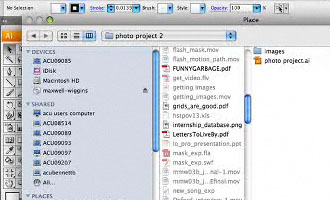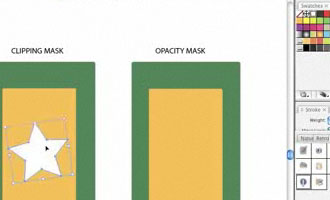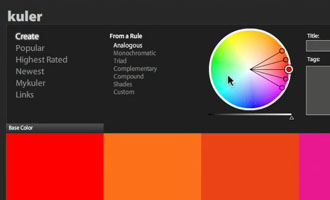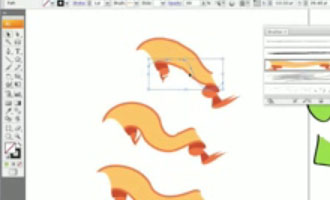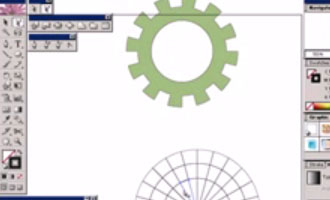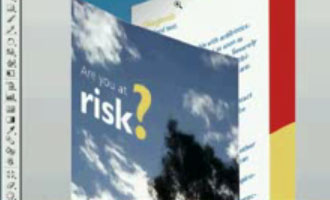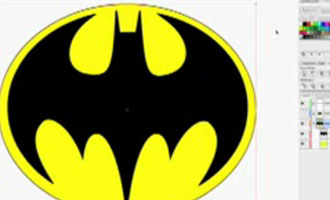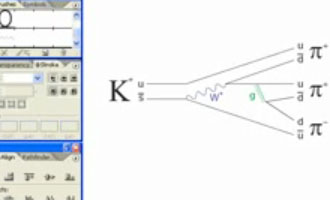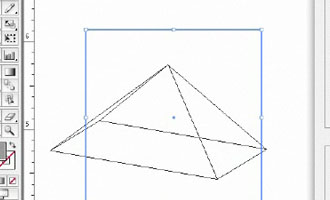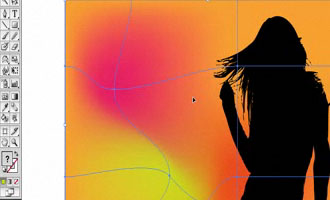35 Excellent Adobe Illustrator Video Tutorials
Adobe Illustrator is the industry-standard when it comes to the creation of vector graphics. Though a very robust tool - the learning curve involved in mastering it can be high. Thankfully, there are abundant resources on the web that allows you to “learn by doing”.
Video tutorials (in general) enable the learner to witness – step-by-step – how a particular technique works. We often learn best by seeing how things are done and following along with the instructor (much like in a classroom environment).
In this article, we present to you 50 excellent Adobe Illustrator video tutorials. We’ve broken down the video tutorials into several categories that include creating objects, effects, and general tips and techniques.
Further Reading on SmashingMag:
- 50 Excellent 3D Adobe Illustrator Tutorials
- Drawing A Cartoon In Illustrator
- Useful Typography Tips For Adobe Illustrator
- 40 Excellent Adobe Illustrator Tutorials
So fire up Illustrator, watch a few of these videos, and hopefully you will have learned a tip or two by the end of your adventures into these Illustrator video tutorials!
General Tips and Techniques
Patterns and Shapes in Adobe Illustrator This tutorial is based on an advertisement that uses patterns and shapes to create a unique design effect.
Importing and Manipulating Images in Illustrator Learn the concepts of importing and manipulating external images in Illustrator.
Creative Masking Techniques See a method for using complex masking techniques in Illustrator.
Using Kuler with Illustrator This tutorial walks you through the process of interfacing with kuler (a community website for sharing color themes) via Illustrator so that you can easily select your color pallete.
Live Color in Illustrator CS3 Learn about the Live Color option in Illustrator.
Adobe Illustrator Masking Tutorial This short and sweet tutorial will cover the basics of masking in Adobe Illustrator.
Vespa Speed Trace In this video, you’ll see a method for speed tracing a stock image (in this particular case, a Vespa scooter is used as the reference image).
Offset Path tool Master the Offset Path tool by following along this video tutorial.
Select Objects Faster and More Efficiently Maximize your workflow by learning how to select different objects on your Illustrator document in this video tutorial.
Creating Objects
Creating an iPod In this video tutorial, you’ll see the process involved in rendering an iPod Nano from scratch using the 3D Effect tool (among other tools and techniques) in Illustrator.
Draw Fluffy Clouds Create an illustrated cloud using the Pencil tool in Adobe Illustrator via this video tutorial.
Create a Gear You’ll witness the creation of a complex gear object in this Illustrator video tutorial that involves a variety of techniques and tools like the Pathfinder tool.
3D Brochure Add a bit of flare onto your print design mock-ups by making them 3-dimensional. This video tutorial shows you how to do it with a brochure, but it can easily be adapted to CD labels, software boxes, and other print design objects.
Vector Drawing: “Dog” In this fast-paced video, you’ll witness the steps involved in drawing a dog in Illustrator.
Roundtrip Logo from Illustrator to Photoshop Find out the methods of an effective workflow that utilizes the power of Illustrator and Photoshop to create a grungy logo design.
Batman Logo Create the Batman logo via this tutorial that shows you the true powers of the Illustrator’s Pathfinder tool.
Feynman Diagrams Create a Feynman diagram in Illustrator for presentations and reports.
Create 3D Pyramid This Illustrator video tutorial will walk you through the creation of a 3-dimensional pyramid.
Creating Seamless Pattern You’ll be creating a seamless floral pattern in this Illustrator video tutorial.
Effects
Simple Silhouettes in Illustrator CS4 Apply silhouettes onto objects by utilizing the Gradient Mesh tool.
Create Wood Effect Using Gradients Create a wood texture in Illustrator by using the Gradients tool.
Brushed Metal Effect Give objects scalable “brushed metal” (also known as “brushed aluminum”) texture by following along this Illustrator video tutorial.
Creative Background Effects In this video tutorial, you’ll learn how to create abstract backgrounds/textures in Illustrator.
Adding Texture You’ll learn how to give your vector objects some texture in this video tutorial.
Create Intricate Patterns Learn to create complex patterns in Illustrator via this detailed and highly-involved video tutorial.


 Agent Ready is the new Headless
Agent Ready is the new Headless
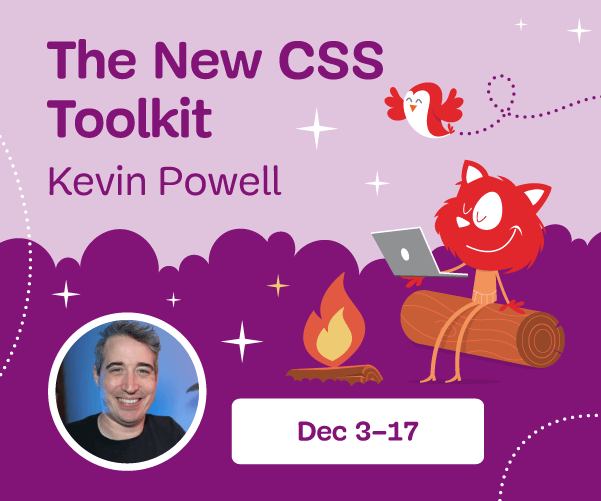
 SurveyJS: White-Label Survey Solution for Your JS App
SurveyJS: White-Label Survey Solution for Your JS App