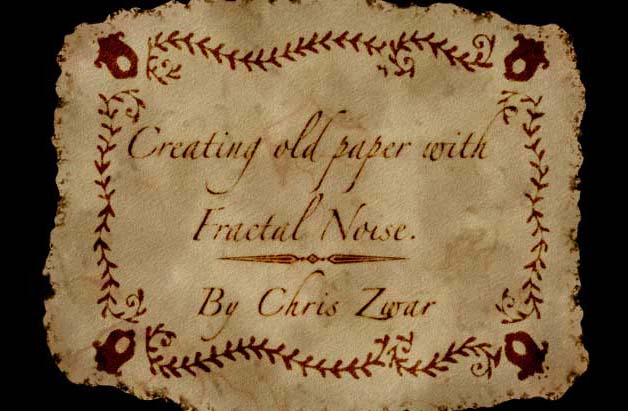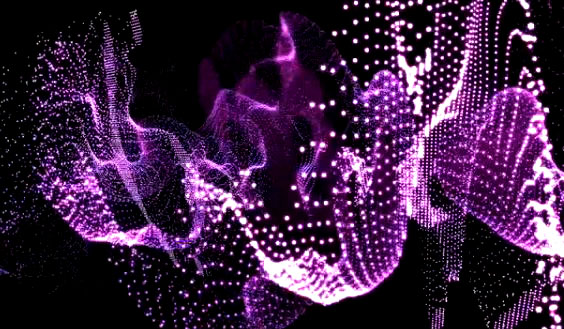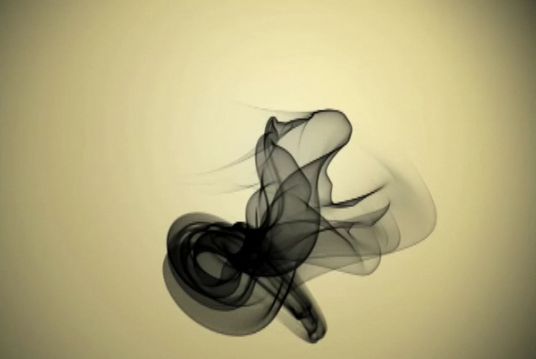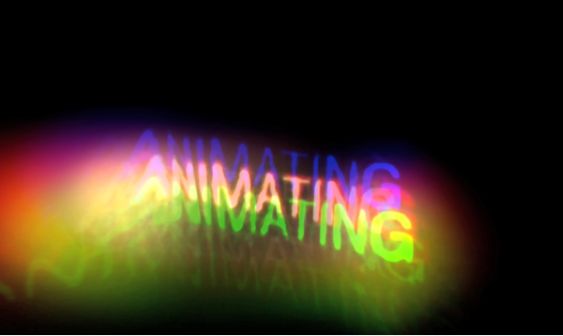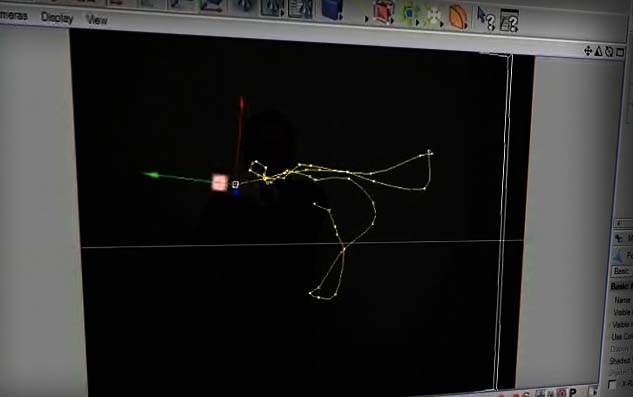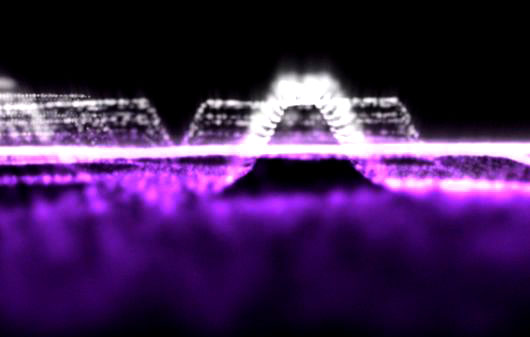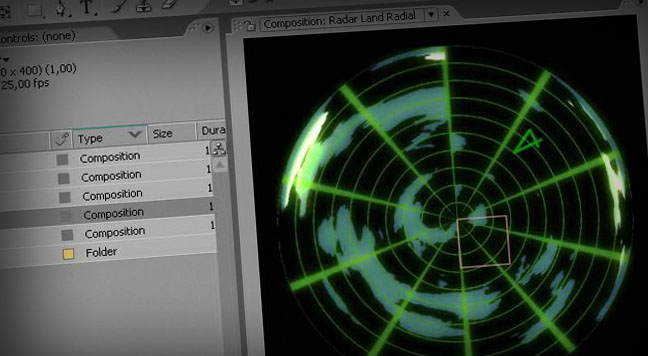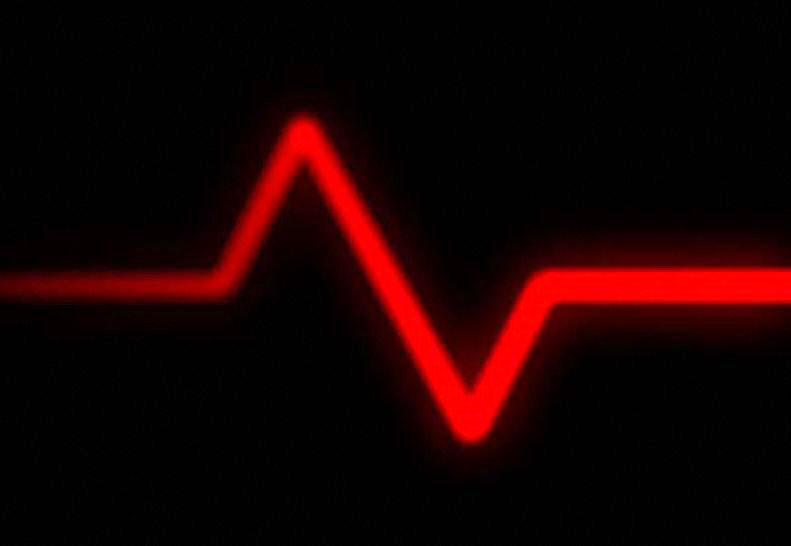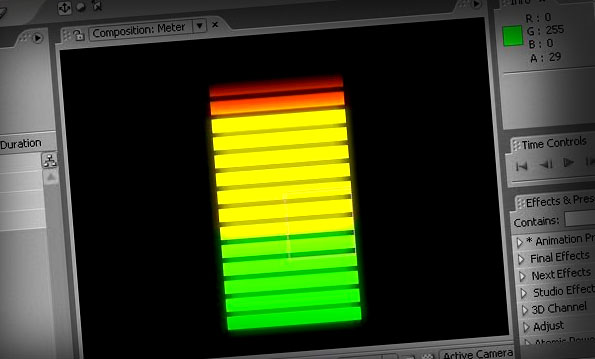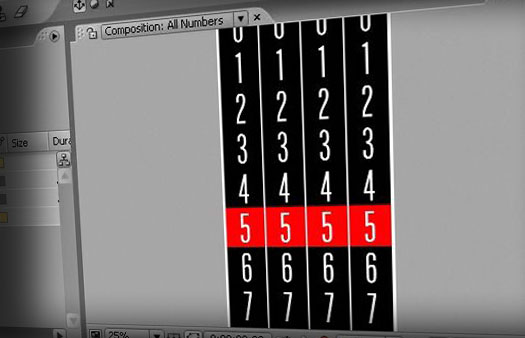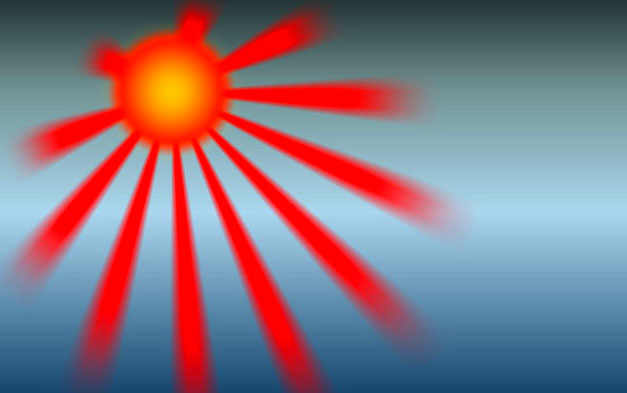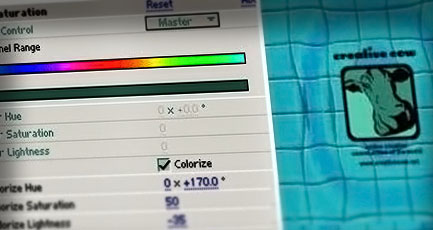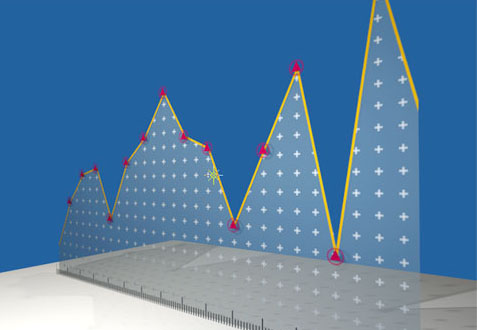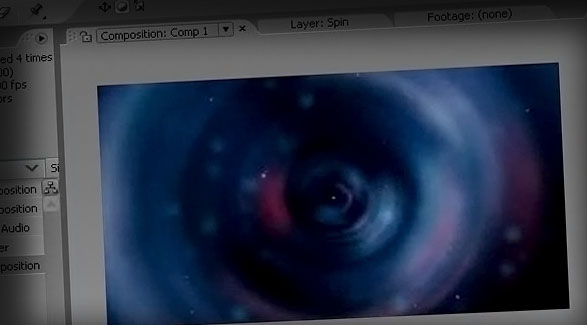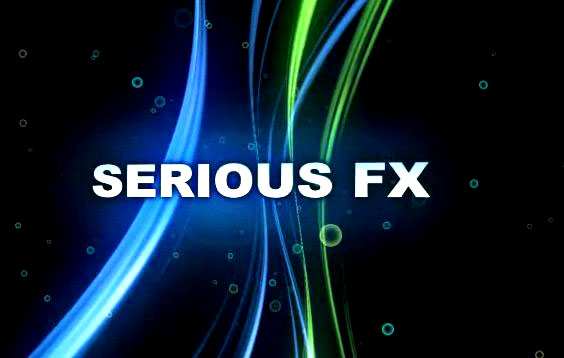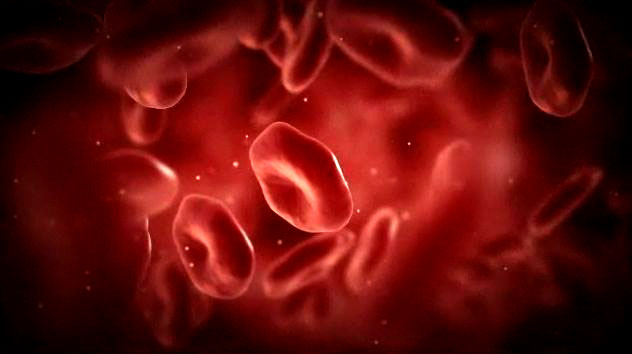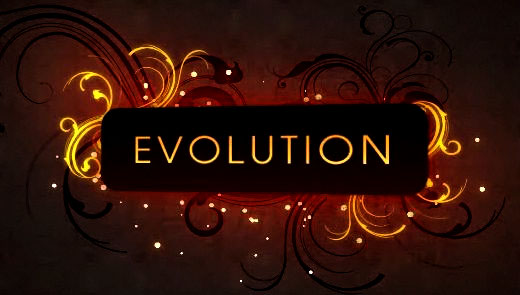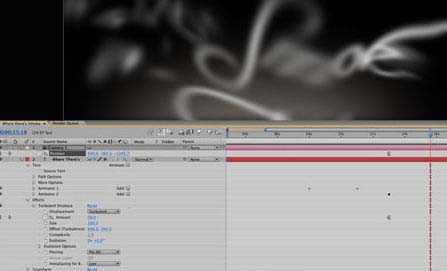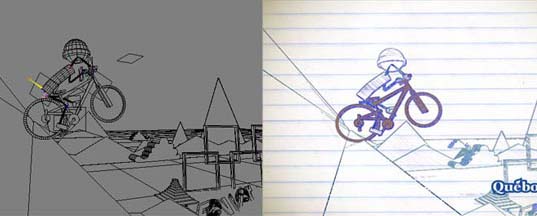The Ultimate Motion Graphics Tutorials Round-Up
Motion graphics are not only created using digital techniques; also traditional animation and special effects techniques are used. However, digital techniques help to minimize production costs and achieve nice results with less effort. For example, the Juno opening sequence was a hand-made motion graphics which took painstakingly long time to finish.

A couple of weeks ago we presented Best Tutorials For Cinematic Visual Effects. In this post we present a collection of useful Tutorials for motion graphics – created with the use of digital techniques. These tutorials focus on the designing skills of a motion designer and not on the modeling or the animation. You can use these techniques to create stunning motion graphics or improve upon these ideas and come up with your own creative ideas that will be truly remarkable. Most of the tutorials are from similar sources, because of its quality and usefulness.
Useful Tutorials for Motion Graphics
Stormy and Electric Type Reveal This Adobe After Effects tutorial uses a form plug-in to create a mysterious and electric type reveal.
Text Explosion Create text explosion with the help of 3DS Max and Adobe After Effects software. Part 1 and Part 2

Old Paper Look Create an Old Paper texture to add old look to the title animation using the Fractal Noise Effect in Adobe After Effects.
Dunk Your Logo in a Wave World This Adobe After Effects tutorial uses Wave World plug-in to achieve this effect.
Sound Reacting 3D Waveform Create a sound reacting 3D waveform animation in Adobe After Effect using built-in plug-ins.
Stunning Website Demo Presentation This tutorial shows how to create a clean and elegant solution to show off your website.
Forging Fire Give a forging fire effect to title in Adobe After Effects.
Particolor In this After Effects tutorial you will learn to create colourful dynamic particles by controlling their motion using Trapcode particular.

Elegantly Handwritten Text Reveal This Adobe After Effects tutorial will teach you how to animate a handwritten text sequence with ink bleeding through the paper to create an elegant old-world style title reveal.
Awesome 80’s Inspired Title Animation Design an Awesome 80’s Inspired Title Animation in Adobe After Effects.
Ethereal Morphing Letter Canvas This tutorial shows how to use the built-in radio waves plug-in to create an incredibly beautiful and ethereal animation of morphing letters.
Beautifully Animated Faux 3D Flower Scene In this tutorial you will learn how to create and animate a beautiful 3D flower that can be a design element of any motion graphics piece.
Chromatic Aberration Learn how to virtually create Chromatic Aberration - The failure of a lens to focus light rays to the same point. Images obtained from the lens having chromatic aberration are always colourful.
iPod Commercial Create iPod ad in Cinema 4D using tracer tool and later composite the final video in Adobe After Effects.
This 2 part tutorial you will learn to create some beautifully organic light streaks that are used for logo reveal. This tutorial makes use of expressions in After Effects. Part 1 and Part 2
Dreamy Logo in the Clouds This tutorial shows how to use a particle generator to create 3D clouds and use them as a transitional device to reveal a logo.

Cinematic Opening Title Redux This 2 part tutorial uses freely available scripts and expressions to create stunning Hollywood movie style opening. This is deep skill based tutorial which will show some techniques to harness a large amount of text and quickly format and animate it in a cinematic style and use scripts to split up and animate a logo into hundreds of pieces. Part 1 and Part 2
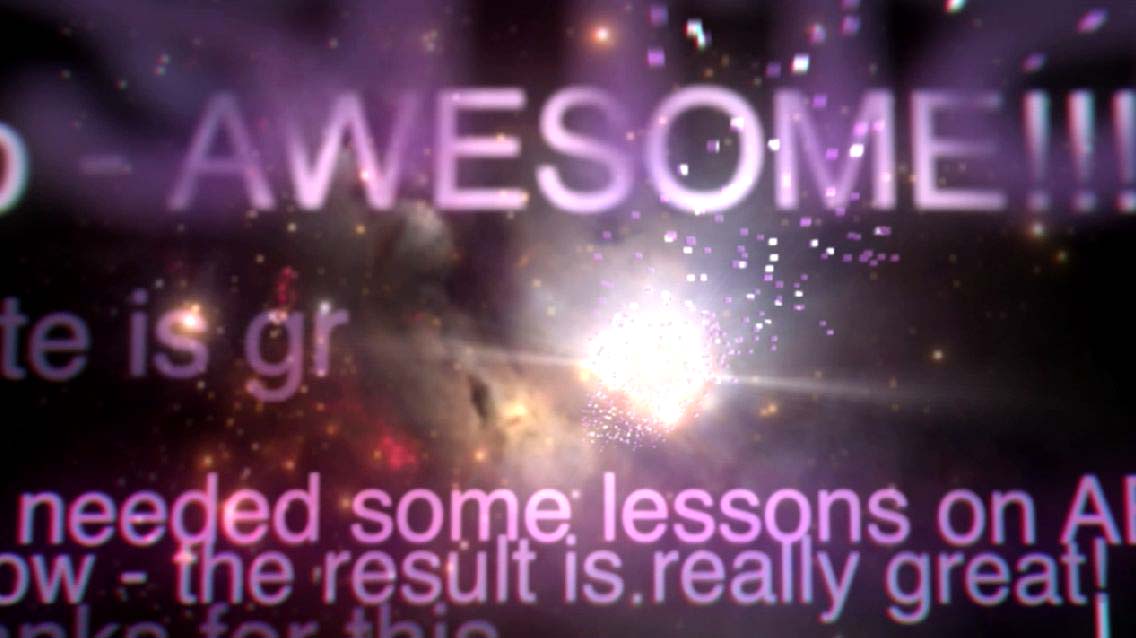
The Juno Opening Credit Look Adobe After Effects tutorial to create famous handmade juno opening sequence.
Cinematic Opening Title Another Adobe After Effects tutorial to learn how to create a beautiful cinematic opening title using Trapcode Form.
Mac OS X Leopard-style Aura Effect In this After Effects tutorial you learn how to create beautiful Mac OS X Leopard-style aura effect.
Radio Detection and Ranging This tutorial will teach you to create 3 types of animated radar displays using expressions rather than keyframes which will help you to save time.
Lottery Balls This Adobe After Effects tutorial demonstrates how to use expressions to generate multiple custom particles in Particular to create an animation of bouncing and floating Ping Pong balls.
Heart Monitor Create a heart monitor display using Adobe After Effects.
Volume Meter Create a Volume Meter that is reactive to change in sound. It uses expressions in Adobe After Effects to achieve this sound reacting motion graphics.
Flying through a tunnel Create a flying through tunnel effect in After Effects. Also check the similar tutorial at www.maxafter.com
Automated Odometer This tutorial will show you how to create automated odometer in After Effects using expressions.
Sunrise Create a stylized sun using expressions in Adobe After Effects.
Dropping into water Create an effect of an object dropping into water, using the Caustics and WaveWorld filters in Adobe After Effects.
Line Chart Diagram This tutorial will show you to create diagram which can be animated with use of expressions in Adobe After Effects.
3D City Using this tutorial you can create a stylistic 3D city with 2D images in Adobe After Effects.
Card Dance Create a effect of millions of pictures flying around.

The 007 Intro This tutorial shows you how to achieve the classic introduction of James Bond films using only basic After Effects plug-ins.
Earth Zoom Create a cosmic Earth zoom in Adobe After Effects.
Welding Sparks Create welding sparks effect using Trapcode particluar in Adobe After Effects.

Spin Orbs Create a spinning orb in Adobe After Effects that self animates with times
Fun with Ink This Adobe After Effects tutorial uses Particle World to create ink spatter elements.
Swirls Learn to create animated swirls in Adobe After Effects.
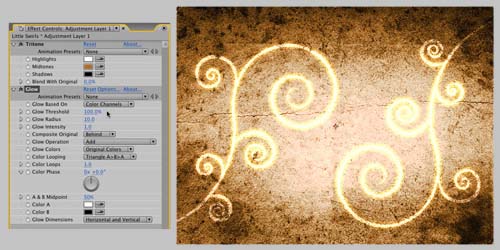
Moving 3D Lines This tutorial will teach you to create flowing light streams using Adobe After Effects.
The Blue Planet This tutorial will teach you to create an earth in After Effects with atmosphere, rotation, solar eclipse and lighting. This tutorial uses CC sphere plug-in to convert flat map to 3d earth.
Car Racing Scene Create a scene of cars racing down a road towards camera from photographs. Part 1 and Part 2
Medical Zoom This 3 Part tutorial will show you how to model a blood cell (3D Max) and use it in After Effects to create the effect, where a camera goes inside a person`s body. Part1, Part2 and Part3
Dead Planet This tutorial is similar to “The Blue Planet “ which will show you to create a dying planet with visible lava and cracks.
Planet Explosion This tutorial will teach you to create explosion using shatter effect in After Effects.
Fancy Title Plate Create a beautiful fancy 3D Title in Adobe After Effects.
Flaming Chrome Text Creates flaming chrome text in Adobe After Effects using the glow and liquefy effects.
Growing 3D Vines This tutorial will teach you to create growing 3D vines over a water floor in 3D Max and later composite it in After Effects.
Smokey Type Effect This tutorial will teach you to create Smokey Type animation in Adobe After Effects.
Colorful Universe This tutorial Uses expression in Adobe After Effect to create a 3D dynamic space world with light streams.
Breathtakingly Awesome Rain Scene Adobe After Effects tutorial shows how to create the dramatic slow motion rain drops falling scene. Part 1 and Part 2
Organic Mesh This tutorial will teach you to create an bloody wet organic mesh using 3DMax.
Spray Paint and Stencil Effect In this tutorial you will learn how to create a spray paint effect using After Effects.
Shiny Ring This tutorial will teach you to create a silver ring in After Effects with a particle wipe and some expressions.
TV Screens This Adobe After Effects tutorial will teach you to create many TV screens placed in a grid. Also some optical effects are added to make it look interesting.
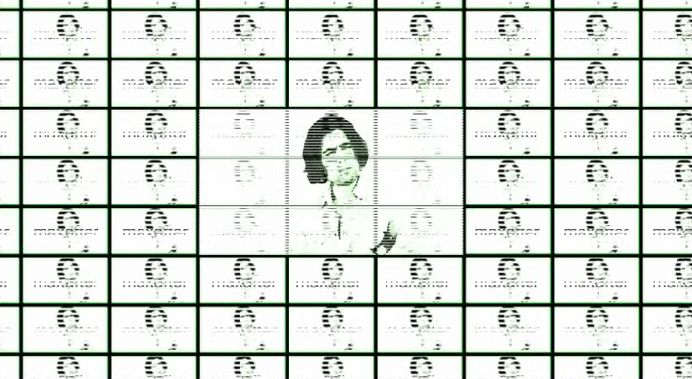
DVD Motion Menu Design Major difference between this tutorial and the other DVD menu design tutorial is that it shows you create interactive menus from pen-and-paper sketches.
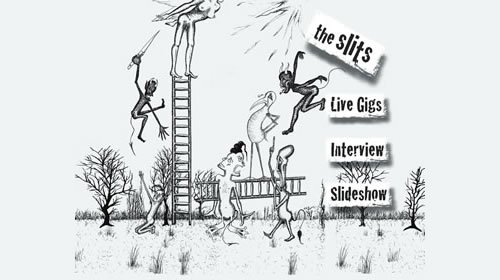
Graffiti Writing This is an awesome After Effect tutorial to simulate graffiti writing on a wall in 3D along with some paint splatter elements.
Fancy Title Plate Create a beautiful fancy 3D Title in Adobe After Effects.
Flaming Chrome Text Creates flaming chrome text in Adobe After Effects using the glow and liquefy effects.
Growing 3D Vines This tutorial will teach you to create growing 3D vines over a water floor in 3D Max and later composite it in After Effects.
Smokey Type Effect This tutorial will teach you to create Smokey Type animation in Adobe After Effects.
Colorful Universe This tutorial Uses expression in Adobe After Effect to create a 3D dynamic space world with light streams.
Breathtakingly Awesome Rain Scene Adobe After Effects tutorial shows how to create the dramatic slow motion rain drops falling scene. Part 1 and Part 2
Organic Mesh This tutorial will teach you to create an bloody wet organic mesh using 3DMax.
Spray Paint and Stencil Effect In this tutorial you will learn how to create a spray paint effect using After Effects.
Shiny Ring This tutorial will teach you to create a silver ring in After Effects with a particle wipe and some expressions.
TV Screens This Adobe After Effects tutorial will teach you to create many TV screens placed in a grid. Also some optical effects are added to make it look interesting.
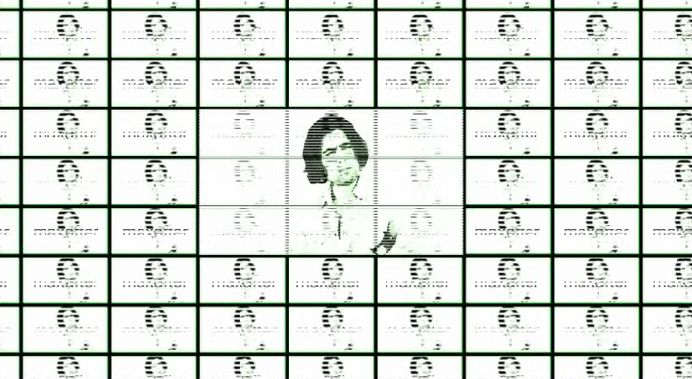
DVD Motion Menu Design Major difference between this tutorial and the other DVD menu design tutorial is that it shows you create interactive menus from pen-and-paper sketches.
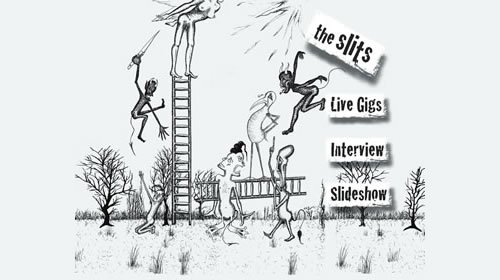
Graffiti Writing This is an awesome After Effect tutorial to simulate graffiti writing on a wall in 3D along with some paint splatter elements.
Ink Bleeding Effect Create an ink bleeding effect. This tutorial makes use of Photoshop, Illustrator and Adobe After Effects with Trapcode’s Particular
Cool TV bumper In this tutorial you will learn to create a cool TV bumper using mattes in Adobe After Effects.

Speed Particles Create sandy like particles that fly off of text using expressions to drive particles based on speed.
3D Watch Animation This 3 part tutorial will teach you to create a 3D Watch Animation. This tutorial makes use of Adobe Photoshop CS3 Extendend with Google 3D Warehouse Plug-in and Adobe After Effects. Part 1, Part 2 and Part 3.
Droste Effect This tutorial demonstrates the use of new Pixel Bender plug-in to obtain “Droste Effect”.
Retro Style Learn how to create a vintage retro style.
Building and animating a CGSnake Learn how to create a animated snake in Adobe After Effects based on a “chain rig”.
3D Toon on Paper Transform your hand drawn sketch from paper to digital animation.
Fracture Design Use expressions and scripts to create a distressed title in Adobe After Effects.



 SurveyJS: White-Label Survey Solution for Your JS App
SurveyJS: White-Label Survey Solution for Your JS App Agent Ready is the new Headless
Agent Ready is the new Headless