Dear Web User: Please Upgrade Your Browser
Shopping. Social networking. Emailing. Reading. Finding directions. Banking. Researching. Those are some of the most common tasks people perform on the World Wide Web. You’ve probably done all of these things yourself at some point. So if you’re like many people, you probably do these things every single week (and many of them even every day).
This blog you’re reading now, Smashing Magazine, normally publishes content that’s intended for graphic designers, Web designers, and Web developers of varying skill levels. But today, this article is for the rest of you—the non-programmers, the everyday Web users.
We at Smashing Magazine, along with designers and developers worldwide, want you to have the absolute best possible experience on the Web. In fact, in the design and development community, we spend countless hours every week discussing and researching the standards and practices that we know will make your experience on the Web infinitely greater.
But the browser you’re using could be limiting that potential. So please read on, so you can learn how to drastically improve your experience on the Web.
Further Reading on SmashingMag:
- Chrome, Firefox, Safari, Opera, Edge? Impressive Web Browser Alternatives
- High-Impact, Minimal-Effort Cross-Browser Testing
- What’s The Deal With The Samsung Internet Browser?
- 15 Helpful In-Browser Web Development Tools
Your Browser Is Too Old
Everyone that accesses Web pages on a desktop computer uses a Web browser. Without a Web browser you cannot view or interact with websites. How do you personally access websites like Facebook and YouTube? You might commonly use the program that opens when you click the big blue “e” icon on your desktop. Here’s what it looks like:

This “e” icon is not a shortcut to a generic “internet” or “Web” program. It is a shortcut to a Web browser made by Microsoft, called “Internet Explorer” (also referred to as “IE”). Over the past 17 years, this browser has been the most popular Web browser. At one time, it was arguably the best browser you could use. But that is not true anymore.
Internet Explorer is currently at version 9, and version 10 is supposed to be officially released some time this year. But most people are not using IE9—most Web users that use Microsoft’s browser are still using a less stable, insecure, slow version of IE (either IE8 or something older).
The truth is, even IE9 (which is a huge improvement over previous versions of Internet Explorer) is not as up-to-date as other browsers. So if you’re still using some version of Internet Explorer, we strongly recommend that you upgrade to a different browser. To help you upgrade, we have some options for you to consider.
But before we introduce those other browsers to you, let’s quickly cover some reasons why older browsers like IE7 and IE8 aren’t as good.
What’s Wrong With Old Browsers?
Old browsers (especially Internet Explorer versions 6, 7, and 8) are less stable, and much more vulnerable to viruses, spyware, malware, and other security issues. Those are obviously big problems to be concerned about—especially for people who shop online. So security alone is a very good reason to upgrade. While browser VPN technology can resolve most security and privacy issues, there is unfortunately much more to it than that.
Old Browsers Are Slow and More Likely to Crash
Firstly, old browsers are very slow. Every Web page that loads in a browser has to perform a number of different tasks. One of those tasks is the process of loading different files. These files include images, programming scripts, and other resources that help improve the look and functionality of the website you’re visiting. Old browsers do not perform these tasks with the same speed as new browsers. This makes your experience on the Web considerably slow, and can sometimes cause your browser to crash or freeze.
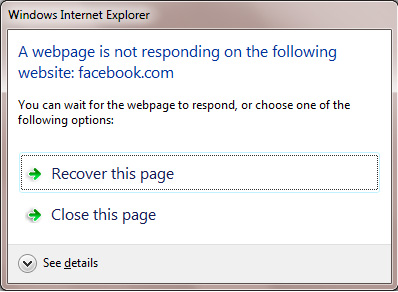
Old Browsers Can’t Display Many New Websites
The other problem that old browsers have is that their display capabilities are very limited. For example, in an older browser, in order to show a simple animation, the person creating the website would have to use either an embedded video or Flash file (like those found on YouTube) or else a lot of extra programming code (called JavaScript). In either case, this means that the page will take much longer to load, thus harming your experience on that website.
New browsers support new Web technologies (like HTML5 and CSS3). These languages serve as a foundation for many websites today, and for virtually all new websites and Web apps. But unfortunately, many of these new websites will neither look nor function in the same way in old browsers like IE8.
To demonstrate this problem, take a look at the two images below. These images are screenshots taken from an infographic Web page that covers Rainforest Deforestation. The first image shows the page as it appears in IE8:
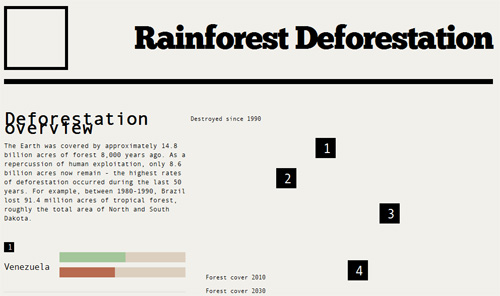
Now look at the same page in a new browser like Chrome, or Firefox:
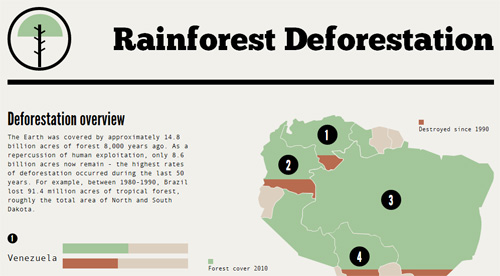
IE8 has many problems on this page: Many of the graphical elements are not appearing, all the animations are missing, and even some of the text looks misaligned. This is caused by the fact that the page is built with new Web design technologies that old browsers like IE8 don’t support.
New Browser Options
Now that you understand why it’s highly recommended to upgrade an old browser, let’s take a look at what options you have for a new browser, and what strengths these browsers have. Please notice that switching to one of these browsers is free and won’t take more than a couple of minutes.
Google Chrome In May 2012, according to at least one statistics website, Google Chrome (all versions combined) became the most popular browser in the world (compared to IE, all versions combined). Chrome was first released in 2008, and has a number of advantages over old browsers like IE8.

Mozilla Firefox Firefox has been the main competitor to Internet Explorer since the mid-2000’s. Although Google’s Chrome has become more popular in recent years, Firefox is a great browser with many advantages over old browsers.

Opera Compared to other browsers, Opera isn’t used as much, but it has been around since the mid-90’s. Opera has always been at the forefront of browser innovation and supports many of the latest technologies and features that make websites faster and more feature-rich.

Apple’s Safari This is the same browser that’s commonly used on iPhones and iPads. Safari’s features are very similar to Google’s Chrome, and has been around since 2003.

Why Are New Browsers Better?
The browsers listed above have a number of advantages over older browsers, including:
- Far fewer instances of crashing or freezing.
- Much more secure from virus, malware, and browser hijacking attacks.
- Much faster page-loading.
- Larger page-viewing area.
- A large variety of useful optional plugins and add-ons that add extra features to improve Web browsing.
- Unlike IE9 and the upcoming IE10, they can be installed on Windows XP.
- New browsers will automatically update to the latest version, or will notify you to download an update.
About Automatic Updating
The last point in the list above mentions the fact that new browsers will automatically notify you of an update—this is a good thing. When you have a browser that’s kept up-to-date automatically, you get a number of important benefits in addition to those already mentioned. These include:
- You’ll rarely, if ever, come across a website that says “your browser cannot view this website”.
- If any known security vulnerabilities are present, they will be fixed automatically.
- Every time your browser is upgraded, your browser becomes faster, meaning that the time you spend waiting for pages to load will be minimal.
Old browsers like IE7 and IE8 will not automatically notify you to update, so if you continue to use an old browser, your experience on the Web will become less secure (and less enjoyable as the months go by).
Extensions and Add-Ons
As mentioned in the bullet list above, one of the features of new browsers is the ability to add extensions, plugins, and add-ons. The Chrome Web Store features hundreds of useful extensions, including:
- Facebook Notifications, which lets you keep up with friends’ activities even when you’re not on Facebook.
- Add to Amazon Wish List, which lets you add virtually any product from any website to your Amazon wish list.
- Google Dictionary, which lets you see the definition of any word by simply double-clicking on it.
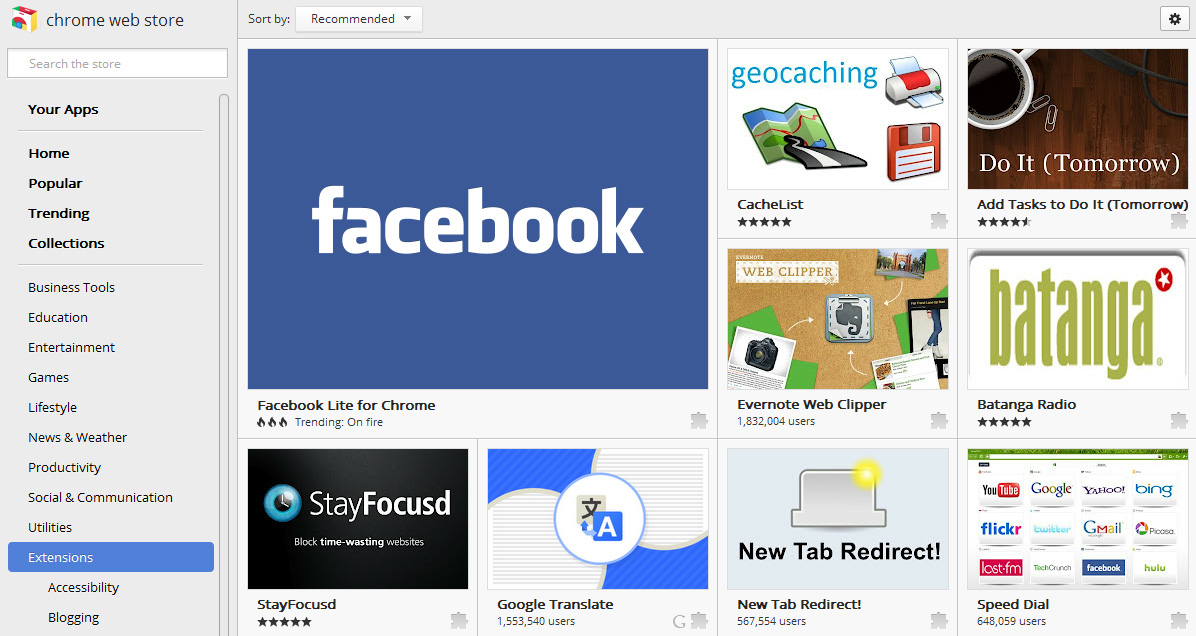
What about add-ons for Firefox? Well, in addition to extensions similar to those mentioned above for Chrome, some popular and useful choices include:
- Video DownloadHelper, which lets you easily download and convert video, audio, and photos from YouTube and similar websites.
- WOT—Safe Surfing, which shows you which websites you can trust, based on millions of users’ experiences.
- FastestFox, which helps you save time and increase productivity by speeding up repetitive tasks inside the browser.
However, Chrome and Firefox are not the only new browsers that offer these types of extensions and add-ons. You can browse the extensions for Safari and for Opera, if you choose one of those browsers instead.
“All My Bookmarks Are In Internet Explorer!”
Everyone has bookmarks (or “Favorites”, as they’re called in IE) in the browser they use regularly, and it’s a valid concern if you don’t want to switch because all of your bookmarks are in your old browser. But moving your bookmarks from the old browser to the new one is not difficult at all.
For instructions on how to transfer your bookmarks to your new browser, check out the Browsing Better website. When you visit the page, click on the icon for the browser you’re currently using, and follow the instructions from the images that appear.
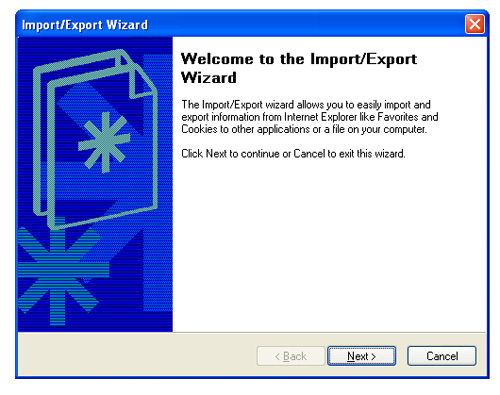
“I Won’t Upgrade—I’m Happy With Internet Explorer!”
Even after everything you’ve read above, you might still have reservations about upgrading to a different browser. Well, there’s one final option you may consider. You can keep using Internet Explorer while getting a similar speed and viewing experience as found in Google Chrome by installing an add-on to Internet Explorer called Chrome Frame.

Chrome Frame is an add-on that enables new Web technologies like HTML5 and CSS3 in Internet Explorer versions 6, 7, 8, and 9. As long as the Web page you’re viewing has a specific piece of code in it, you’ll get an experience very similar to Google Chrome—even when using an older version of Internet Explorer.
Installing Chrome Frame is fast, easy, and free. Chrome Frame is completely invisible and will not change anything about the way you access Web pages in Internet Explorer. But it will provide the same speed and viewing experience that Google’s Chrome browser has, without needing to switch browsers. (However, if you’re in a business environment, you might want to contact your system administrator before installing it because some legacy sites might not be displayed properly. — thanks for the note, Jochem Bokkers!)
What About Locked-Down Systems?
If you’re on a system at your place of employment where you’re not able to upgrade or download a new browser, Chrome Frame is a viable option. You don’t need any special administrator privileges to install Chrome Frame, so you can keep using the same version of Internet Explorer, and almost instantly have a far superior browsing experience that’s identical to using the latest version of Google Chrome.
Conclusion
There are countless reasons to upgrade your old browser and start using something new and up-to-date. So trust us when we say that your experience on the Web will be infinitely better if you choose to do this.
Whatever you’re doing on the Web—reading email, shopping, banking, or anything else—a new browser will allow your experience to be safer, faster, and much more beautiful.


 Get a Free Trial
Get a Free Trial How To Measure UX and Design Impact, 8h video + UX training
How To Measure UX and Design Impact, 8h video + UX training JavaScript Form Builder — Create JSON-driven forms without coding.
JavaScript Form Builder — Create JSON-driven forms without coding. Devs love Storyblok - Learn why!
Devs love Storyblok - Learn why!
 Register For Free
Register For Free


