How To Stay Up To Date
An important part of our job is staying up to date. Technologies don’t really change that fast — HTML5 and CSS3 take a long time to be specified and implemented. But the ideas surrounding these technologies and the things we can do with them are constantly evolving, and hundreds of blog posts and articles are published every day.
There’s no way you can read all of those but you’ll still have to keep up to date. Here are some tips on doing that while still having some time left to work.
Filtering
The hardest part of staying up to date is not reading too much. So many articles are published on a daily basis, so you’ll need filters. It’s unfortunately hard to make a living by reading articles all day, so you don’t want to read marginally interesting stuff, and you don’t want to read too much. You only want to read relevant stuff. You could try to automate this filtering, but I found that the best filters are actually people and time.

People
Some people produce lots and lots of ideas. Not all of these ideas are worth your time, but some of them are excellent. If you follow these people directly there’s a lot of noise you have to filter and you need a good sensor to recognize the good stuff. A very easy way to solve this is to not follow them directly but only follow the people surrounding them — they will do the filtering for you. If there’s an excellent idea, they will link to it. So in order to keep your sanity, don’t follow loudmouths (follow their more silent friends).
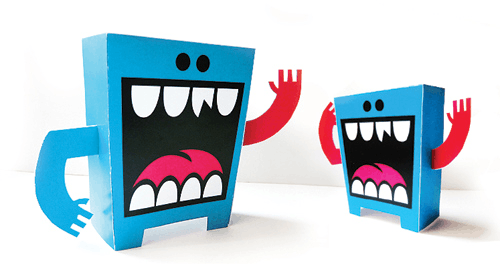
This tip works very well for Twitter, but it works for blogs as well. Don’t follow overactive sources, follow the people who follow these sources.
Soulmates
A few years ago I noticed that my RSS feeds started to dry up — especially blogs with opinionated articles. Articles where many people would leave their comments were all of a sudden gone. These discussions had moved to Twitter overnight. That’s the reason why I started tweeting (although I have to admit that I was addicted to it within a week). If you tend to your Twitter stream with care, it can become a very valuable source of good and relevant information. But if you follow the wrong people, or too many people, it will be exactly the opposite. My stream consists of mostly people who generally agree with each other. This means that it usually isn’t filled with tedious discussions about irrelevant details that can easily grow to gargantuan proportions. Now, I don’t say you shouldn’t listen to people you don’t agree with, I just think that Twitter is not the right place to follow these people.
Emotion
Related to this Twitter-management (where I try to avoid heated discussions) is this other excellent filter I use: time. I almost never read articles the moment they are published, I wait a few days, or weeks or even months. If they are still interesting after a period of time, they are worth reading. You’ll see that lots of stuff is outdated even after a few days. Many articles are written in an emotional state, and many responses to these articles are written with even more emotion. These rows can certainly be entertaining, but they are rarely interesting after a week. I use Pinboard to create this buffer of unread articles, but there are many other handy tools available like Instapaper or Pocket (or you could just use your browser’s bookmark functionality).
Being up to date isn’t about knowing the latest trends and keeping track of all the gossip, it’s about knowing the right stuff by reading only the right stuff. But it isn’t just about reading the right stuff, it’s also about remembering it.
Backup Your Knowledge
The good thing about our current era is that we don’t have to learn everything we read by heart: we have computers these days to do the remembering for us. We just have to make sure that our computer can find the stuff we want it to remember. So create a database of the links to interesting articles that you read. I always write a small comment with these links when I save them to Pinboard, this way I can easily find them when I need them. You could buy the archival option from Pinboard, this makes it even easier to find older articles. I also created some IFTTT rules to backup these links to Evernote and Dropbox. I don’t want to depend on one tool, so I spread my knowledge around.
Use Your Knowledge
A very important part of understanding a new technique or design trick is by playing with it. You could of course immediately start using it in a big-production website (or you could also just first try it out). There are many tools out there that make it easy to test some snippets of code, like the amazing Dabblet and the incredible JS Bin. Playing around with code snippets that you find in articles will greatly improve your understanding of how things work.
Tools
There are many tools you can use for gathering and keeping your knowledge (and I already named quite a few). Here are a few more:
I use YoruFukurou as my Twitter client. It’s an unobtrusive client with some very handy tools for power-users, like muting certain words. It has some very handy advanced custom filter options as well. Tweetbot is a similar tool which works especially well on iOs devices. I fave every tweet that might have an interesting link (yes, that’s why I fave all of your tweets, but I’m not stalking you). All of these faves are automatically stored as unread items in a Pinboard account.
RSS
I read my feeds using the excellent feed reader Feedly. It has a feature that detects what articles are hot by checking how many people link to it. It uses the clever principle of Sparks — feeds that link to interesting things, but are not worth following to determine what’s hot. You can save articles for later (and yes, these articles are also saved as unread items in my Pinboard account, as well).

Pinboard
As I mentioned before, by creating some clever filters you can make sure that your list of unread articles is manageable. But reading the articles and actually doing something with that knowledge can be pretty time-consuming. Every now and then I hit one of my two Pinboard bookmarklets that either show me the oldest unread item or a random one. As I said, many articles are outdated after a few days (but still many remain to be read). If an article is small, I read it right away. If it’s very long and very interesting, I either e-mail it to myself or I save it to Instapaper.
I save every article that is worth remembering to a second Pinboard account using Delibar, with a small comment and a few tags attached to it. There are many more ways to better organize these links, but this system works for me (I usually find a link I need within a few seconds).
IFTTT
IFTTT is a very handy tool that connects Web services. I use it to store my bookmarks on as many locations as possible. For instance, every article I save to my second Pinboard account is saved to Evernote and Dropbox. This makes it easy to access all these bookmarks from every device I use with specialized tools like nvAlt.
Talking
This whole article is just about staying up to date by reading articles, but one of the best ways to stay up to date is by talking to people. In real life you can talk to colleagues or attend conferences and workshops, as there are many regular meet-ups of like-minded people all around the world. You can use things like Twitter or IRC to start discussions or ask questions, or post your question on one of the many online fora out there.

Other tools
There are many other tools out there that can help you with staying up to date. Many people use Instapaper, Delicious or Pocket to collect links. Others use email to send these links to themselves. Some people use the native bookmarks of their browser and others write their own bookmarking service.
Sources
Professionally I am specialized in HTML and CSS, and I have an interest in Web Design and some other areas. Since I have expert knowledge of CSS, it doesn’t make much sense for me to follow websites that offer CSS tutorials for beginners. So on this particular subject I follow the real experts and even the people who write the specs: my knowledge about CSS has to be more than up to date. Bas Poppink, a colleague of mine, calls this principle following the sources of your sources until you found the headspring. I call it the Poppink-principle. So if you’ve outgrown tutorials, ask the authors of these tutorials what websites and which people they follow.
What sources are right for you depends on a lot of things, like your experience and your fields of interests. Below you’ll find some of my sources. You might find some interesting stuff in there…
My Sources
My main source of information comes from people who tweet something that might interest me. Twitter is also great for discussing articles and opinions, or asking for advice. But there is more…
Feeds
There are some feeds I rely on: the bookmarks saved by others. They usually add a helpful description to their bookmarks. There are a few people who regularly post high quality reading lists: you should definitely follow a few of those too, if not all. The rest of the links are distilled from a somewhat random collection of ancient and newer RSS feeds that definitely need some weeding. Do you really want to know what they are? Here is the OPML file.
But you’ll probably be better served by the excellent collection of Front-End and Web Standards feeds that Paul Irish curates. He also points at these great weekly email newsletters about JavaScript, Web design, CSS and HTML5. Definitely worth a follow if email is more your thing.
Your Own Sources
Whether you want to be the very best in your profession or someone who is good enough, staying up to date is essential for every professional. The exact people and feeds to follow depends on your own interests. Just take your time to find and collect them and be sure to critically look at them every now and then. Also, what tools you choose to use in order to stay up to date is totally up to you, as there are many more ways to stay up to date than I described here. I hope that this article somehow helps you in finding the right sources and in creating your own, better, flow of information.
Image source of picture used on front page.
Further Reading
- How I Got 4x Better Organized – Tips For Web Designers
- 27 Email Newsletters Worth Subscribing To
- Getting More Work Done Without Simply Working More Hours
- Don’t Follow Web Design Trends: Set Them!




 Agent Ready is the new Headless
Agent Ready is the new Headless SurveyJS: White-Label Survey Solution for Your JS App
SurveyJS: White-Label Survey Solution for Your JS App



