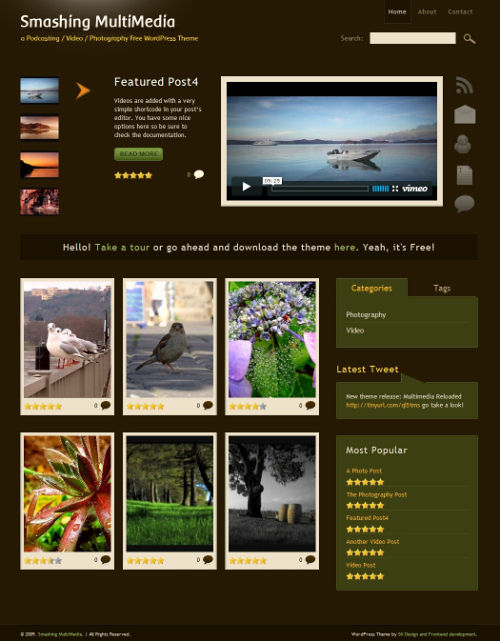Free Podcasting, Video and Photography WordPress Theme
In this post we are glad to release Smashing Multimedia, a unique, flexible and advanced WordPress theme for artists, photographers, podcasters, designers and users. The theme was designed by Sarah Neuber especially for Smashing Magazine and its readers.
Download the theme for free!
Smashing Multimedia was designed especially for podcasters, photographers and users who can now easily embed videos and images, rate them and showcase them in their own WordPress-based blog. It has a parent theme and an easily customizable child theme. This Wordpress Theme comes with layered PSD source files, a visual help guide and is fully localized ready for you to translate it into your target language.
The theme is released under GPL. You can use it for all your projects for free and without any restrictions. Please link to this post if you want to spread the word. You may modify the theme as you wish.
- demo
- large preview (.jpg)
- installation guide and documentation (.zip)
- download the theme (.zip, 2 Mb)
- download the PSD-source (.zip)
Requirements
- The GD library due to the custom written resizing script for the splash images.
- PHP 5
- PHP Allow URL fopen: ON
Features
- Easy media embed method, with shortcodes in the post content area or use a media plugin of your choice (supported are YouTube, Vimeo, Google Video, Blip.tv, Veoh, Viddler and Revver),
- Feature any post, any category - the easy way - just make them sticky! Why restrict yourself to one featured category when you can have the freedom to pick and choose any post from any category to feature!
- Choose and put together your Site’s Main Navigation without touching the code in the template files. All available options are right there for you included in the Theme Options.
- Choose and put together your Site’s Category Navigation (appears in sidebar) without touching the code in the template files. Again, all available options are right there for you included in the Theme Options.
- Choose the type of splash image for your media posts: sliding or static splash image. Do the same indepently for Category pages.
- Choose the type of post teaser (the usual excerpt or text from the content) to appear on multible post pages and customize it’s word limit through theme options. The word limit can be adjusted independently for sticky (featured) posts or multimedia posts on the front page and on category pages.
- Subpages appear dynamically in sidebar when created
- Related posts: if there are any, appear in the single page sidebar. How many should appear is set by you from the theme options
- 8 Independent widget areas: front page seperator (1) just below the featured area, front page (1 - index), category(1), archive (1 - daily, monthly, yearly, author and tag archives share the same widgets), single (1), page (1), search (1), 404 (1).
- Security: 2 common sense security precautions already hooked in just for you; hidden login page error feedback and hidden WordPress version number,
- Preventing Spam: a useful little function to deny Comment Posting to No Referrer Requests
- Extra goodies: cformsII styles, wp-Pagenavi, wp-PostRatings, WP125: Easy 125×125 Ad Management For WordPress styles included, show your last tweet (shows on the front page and can be removed and replaced by any plugin of your choice so in other words you are not stuck with it if you don’t like it), Social share media, Feedburner Rss and Email, Follow on Twitter, “Give it a Tweet” call to action to your readers, styles for threaded comments (if enabled), seperated comments and trackbacks (appear in animated dropdown), styled admin comments, custom avatar image for when your users don’t have their own!
- …and even more features! (pdf)
Further screenshots

The slide show navigation at the top of the theme in the Multimedia WordPress Theme.
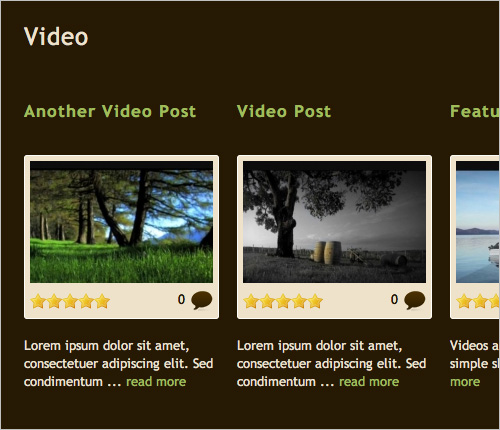
Category view in the Multimedia WordPress Theme.

The sidebar in the Multimedia WordPress Theme.
Further Reading on SmashingMag:
- 59 Exciting Podcasts For Web Designers And Developers
- An In-Depth Guide To Launching Your Own Podcast
- Are You Getting Cheated When Buying A WordPress Theme?
- A Guide To The Options For WordPress Theme Development
Update (24/08/2009)
The problem with the js is fixed. It was the missing call to the wp_footer(); also, removed the js file that was not needed. Please make sure when you import the sample data that you check the “Download Attachments” when importing!
Everyone has their own opinion of what constitues a decent free WordPress Theme which I appreciate.
In view of that, you may not be particularly excited about the colour, font or other design choices ( including spelling ;) ) and you may decide, as some of you have already done so, to express this in your comments below.
While you do so, it is my sincere wish that some of you may take a moment and appreciate the effort that went into things like: the Theme Options, the custom write panels, the custom video shortcodes, that if I may add output valid html code, and the time taken to write and comment out, what I believe is, decent html/css code.”
Thank you very much, Sarah! We really appreciate your efforts.



 JavaScript Form Builder — Create JSON-driven forms without coding.
JavaScript Form Builder — Create JSON-driven forms without coding. Try if for free!
Try if for free! Register for free today!
Register for free today!

 Get a Free Trial
Get a Free Trial