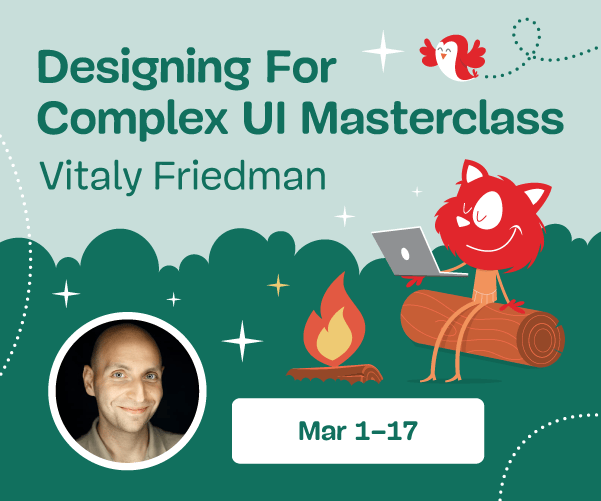The What, When, Why And How Of Next.js’ New Middleware Feature
“Middleware” isn’t a new term in computing. It is often used as a term to describe a piece of software that holds two systems together. You could call it “glue” for software, and essentially, that’s how Next.js’ middleware works.
Next.js’ middleware allows you to create functions that execute after a user’s request is made and before the request is completed — in the middle of the two processes. This enables you to process a user’s request and then modify the response by rewriting, redirecting, modifying headers, or even streaming HTML.
Within Next.js, middleware operates in a limited runtime described as the “Edge Runtime”. The code which ran through the runtime has access to a set of standard Web APIs, that’ll be discussed later in the article. For Vercel customers, middleware functions will be executed as Vercel Edge Functions.
What About API Routes?
As you read this article, you may be thinking about how middleware sounds awfully like Next.js’ API routes that have been around for a while. The key difference is how they are used: the more restricted runtime of middleware functions, individual requests are made to API routes, whilst Middleware functions operate in between a user’s request to a page, and that page’s being rendered.
This also means that Middleware can be scoped to multiple pages allowing you to avoid repeating code. For example, if you need to change each page in the app directory based on whether a user is logged in, you could create a Middleware function within that directory to process users’ cookies to see if they’re logged in, and then pass that information onto the page. In comparison, achieving a similar effect would require extra code within an API route.
The primary technical difference between the two is that Next.js’ API routes were designed to be hosted on a single node server hosted in one place, whilst Middleware functions are designed to be deployed on the “edge”, which is essentially a marketing term for deploying code in multiple locations around the world. Alongside the difference in physical distance, the “edge” is commonly associated with aggressive caching and efficient cache invalidation which reduces unnecessary computation.
The goal of this is speed. A server’s response generally arrives faster when the user is closer to the server, so when you have only one server, those speeds are only accessible to a subset of your users. However, with your code being deployed in multiple locations, more users will have access to fast responses.
Lastly, Middleware is designed to have no cold boot time. An API route’s boot time is a significant cause of slow responses. On Vercel, Serverless Functions (which are used to deploy API routes) normally take around 250 milliseconds to boot. Middleware is also designed to startup in much less time than API routes, Vercel claims that their Edge Functions (which are used to deploy Next.js Middleware) have a “100x faster startup” than their Serverless Functions.
When Should I Use Middleware?
Middleware should be used in cases where a small amount of processing is required, this is because Middleware needs to return a response in less than 1.5 seconds, otherwise the request will time out.
Geolocation
The NextRequest object which is available within Middleware has geographic information available in the geo key. Using this information, you could then rewrite your user to pages with localized information. For example, if you were creating a site for a global restaurant chain, you could show a different menu depending on the user’s location. Vercel’s example here uses this geolocation to provide Power Parity Pricing.
This can work alongside Next.js’ i8n / localization feature, like this.
Security
Through the NextRequest object, the cookie information is available (on the cookies key), and by using NextResponse you can set cookies. These cookies can be used to authenticate users on your site.
You may also want to block access to your sites from certain users, such as bots or users in a certain country. To achieve this you can conditionally return a 404 or rewrite the request to a “blocked” page. Vercel has an example of blocking based on location here.
A/B Testing
Previously, to show a different page to a user on a static site as part of A/B testing (or a similar exercise) you would have had to process the user’s request on the client-side which can cause cumulative layout shifts or a flash. However, if we process it on a server this can be avoided.
To achieve this you can place users in “buckets” through cookies, and then redirect them based on the bucket their cookie places them in. View Vercel’s example to see how that can work.
The Limitations Of Middleware
Middleware is starting to sound pretty wonderful, isn’t it? Whilst it is wonderful, there are some drawbacks which means that you’ll probably still be needing API routes for certain use cases.
Some of these limitations are specific to Vercel deployments of Next.js sites, however, similar limitations exist on other platforms.
Execution Time (Vercel specific)
A middleware function can execute for a maximum of thirty seconds, however, as I mentioned above, it must return a response within one and a half seconds. This means that your function should return a response as soon as possible, and you can then continue any other workloads in the background if you need to. For example, if you were looking to do server-side analytics, you could extract the information you need, return a response, and then make a call to your database to log the information after returning the response.
Function Size (Vercel specific)
A Middleware function can be at most 1MB, this includes all other code bundled with the function. Most use cases won’t require such a large code bundle, but it’s certainly something to keep an eye on.
Native Node.js APIs Aren’t Supported
Middleware functions don’t run through Node.js like the rest of Next.js’ server-side code does (such as API Routes). One of the key things that limit Middleware functions from performing is reading and writing to the filesystem.
This also means that JavaScript modules that rely on native Node.js APIs also can’t be used.
ES Modules Only
Node Modules can be used within middleware, however, they must be ES Modules. Whilst there is a growing shift within the ecosystem to switch to ES Modules, there are still many packages that use CommonJS or rely on other packages through CommonJS.
No String Evaluation
Neither JavaScript’s eval or new Function(evalString) are allowed within the runtime.
Implementing Middleware
To explore how Middleware works we’ll be creating a link shortener that’ll be much faster than those that use API routes.
To get started, clone the starter for the app:
yarn create next-app -e https://github.com/sampoder/middleware-demo/tree/starterThe starter has two key files: routes.js & pages/index.js. routes.js will contain all the routes for our link shortener. Normally, you’d use a database, but for the purpose of this exercise, we’ll keep it simple with a hardcoded key/value object. pages/index.js will serve as our link shortener’s homepage with a list of all the available routes.
Then we’ll create our Middleware function by creating a new file named _middleware.js in the pages directory. A middleware function is scoped to the directory, affecting sibling and children routes. For example, as the /pages directory is linked to the / routes, thus if the middleware is placed in the /pages directory, it will apply to routes, such as /about or /about/team/john. Meanwhile, if the middleware was placed in the /pages/blog directory, it would apply to routes, such as /blog/middleware or /blog/about/submit, but not /info.
We then will need to import NextResponse from next/server:
import { NextResponse } from 'next/server'As the NextResponse object is an extension of the Node.js’ Response interface, it’ll allow us to modify the response.
We’ll also need to import the routes file:
import routes from "../routes"Each Middleware file needs to export a function named middleware. This will be what Next.js runs on request:
export function middleware(req) {
}The middleware function will be passed through a request object. Similar to the NextResponse object, this request object is an extension of the Node.js’ Request interface. It’ll give us information about the client’s request.
Through this request object we can then access the path name of the current request via the nextUrl key:
let { pathname } = req.nextUrl;For our link shortener we will need to check whether our routes object contains a key with the same value as the pathname:
if (routes[pathname]) {
}Then we can use the NextResponse object to modify the response. The NextResponse object enables us to both redirect() and rewrite() responses to different locations. As we’re building a URL shortener, we’ll use the redirect() method to transport users to their intended destination:
if (routes[pathname]) {
return NextResponse.redirect(routes[req.nextUrl.pathname])
}We’ve created a new NextResponse object, applied the redirect method, and then returned that object.
We also need to handle cases in which the pathname doesn’t have a matching destination. In these cases, we’ll redirect the users to our homepage:
else{
const url = request.nextUrl.clone()
url.pathname = '/'
return NextResponse.redirect(url)
}We can’t redirect to / directly, because support for relative URLs within Middleware will be deprecated soon. Instead, we make a clone of the request’s URL and change the pathname, before passing that URL object to the redirect() function.
And just like that we’ve got a functioning link shortener! For those curious, our entire middleware function ended up as:
import { NextResponse } from "next/server";
import routes from "../routes";
export function middleware(req) {
let { pathname } = req.nextUrl
if (routes[pathname]) {
return NextResponse.redirect(routes[req.nextUrl.pathname])
}
else{
const url = request.nextUrl.clone()
url.pathname = '/'
return NextResponse.redirect(url)
}
}And the entire codebase is available at https://github.com/sampoder/middleware-demo.
Whilst this example is short, it shows how handy middleware can be in building things. When you run the web app, you’ll also see how fast it can be.
Last but not least, middleware has a lot of promise, and I hope you enjoyed exploring the feature with me!
Further Reading
- Uniting Web And Native Apps With 4 Unknown JavaScript APIs
- What Does AI Really Mean?
- Internationalization In Next.js 13 With React Server Components
- Creating An Effective Multistep Form For Better User Experience


 SurveyJS: White-Label Survey Solution for Your JS App
SurveyJS: White-Label Survey Solution for Your JS App

 Register for free to attend Axe-con
Register for free to attend Axe-con Register now for WAS 2026
Register now for WAS 2026