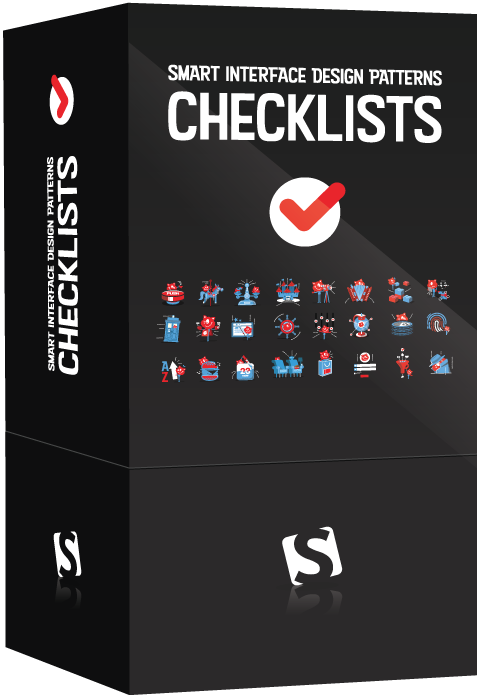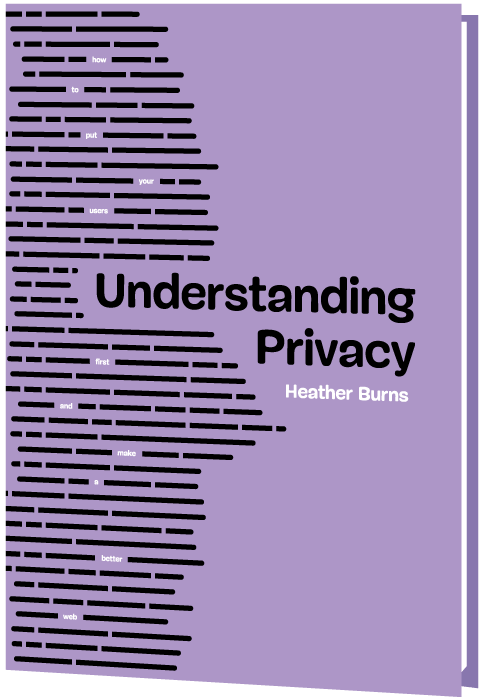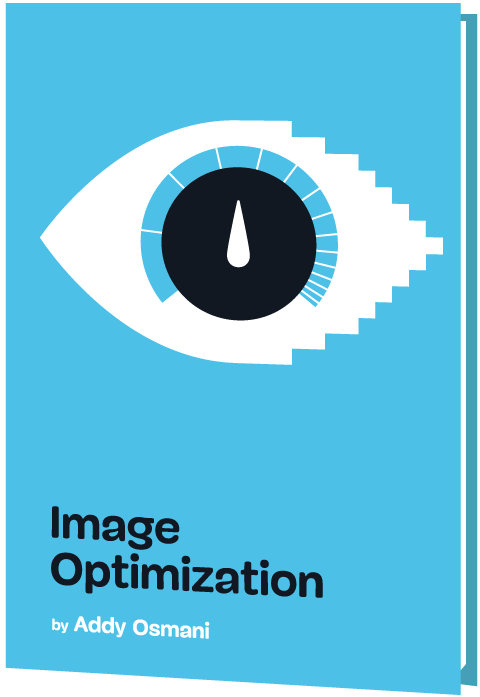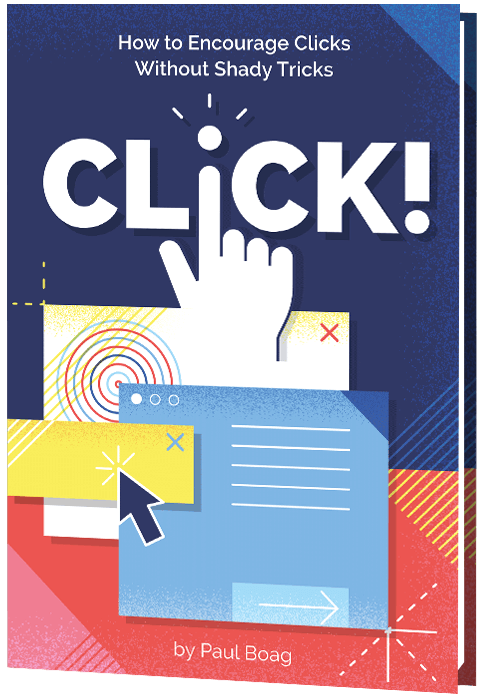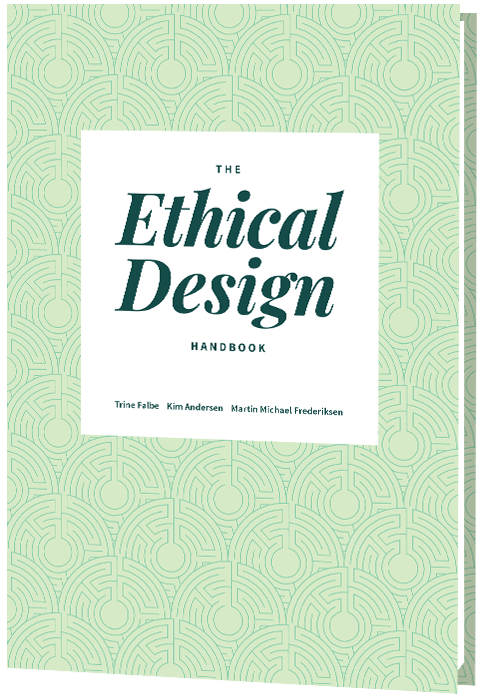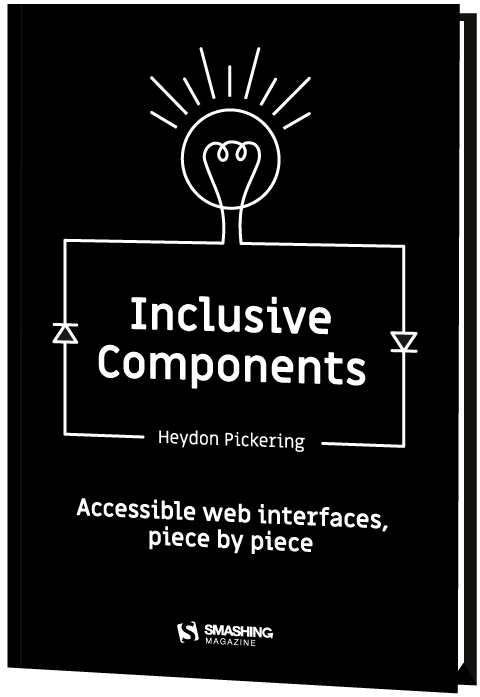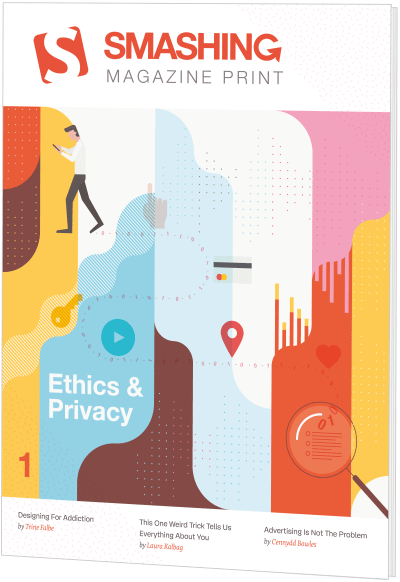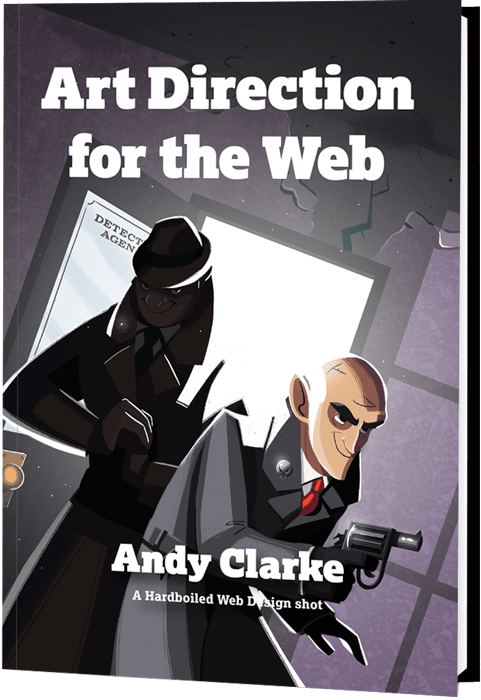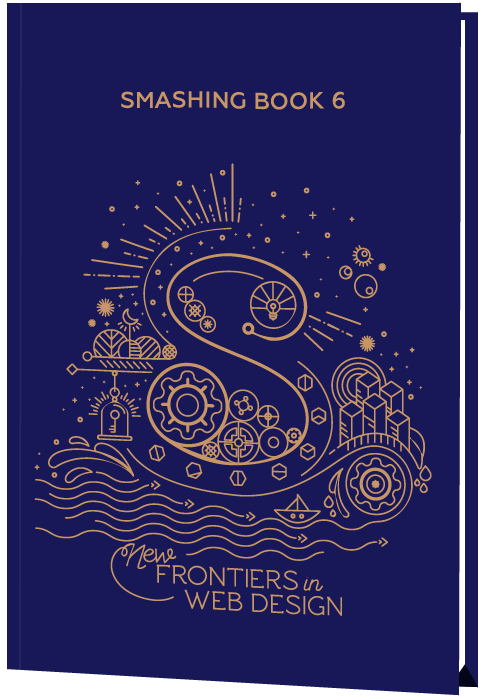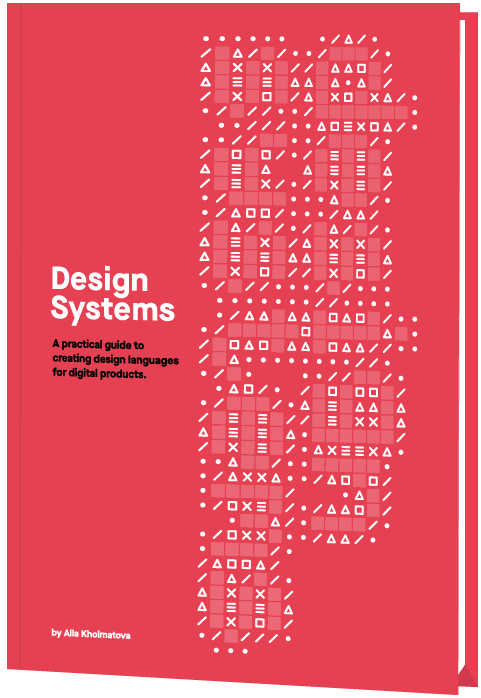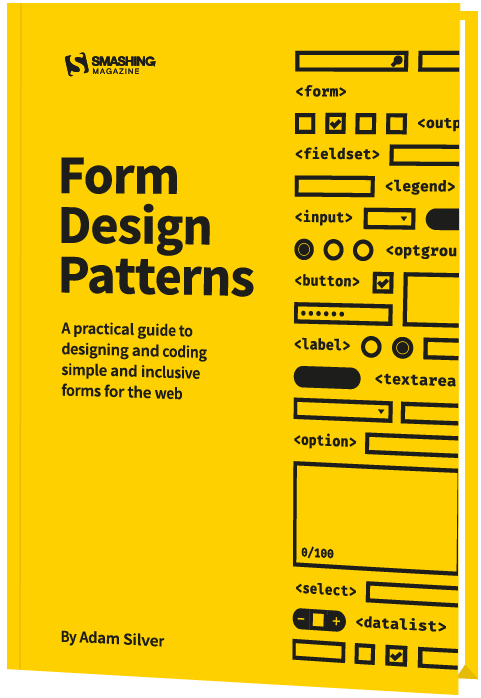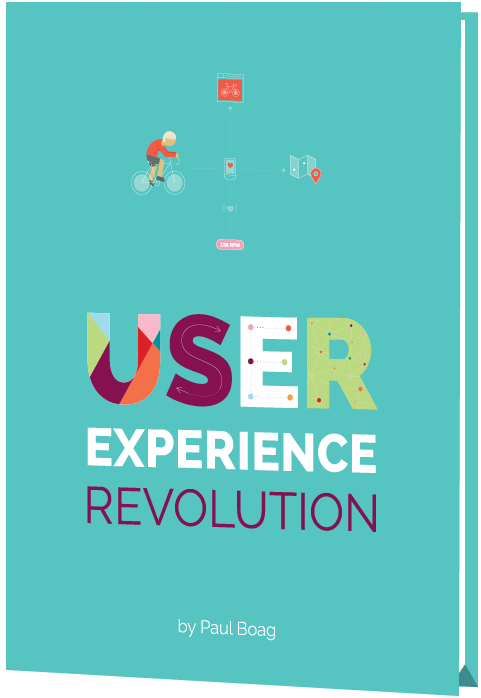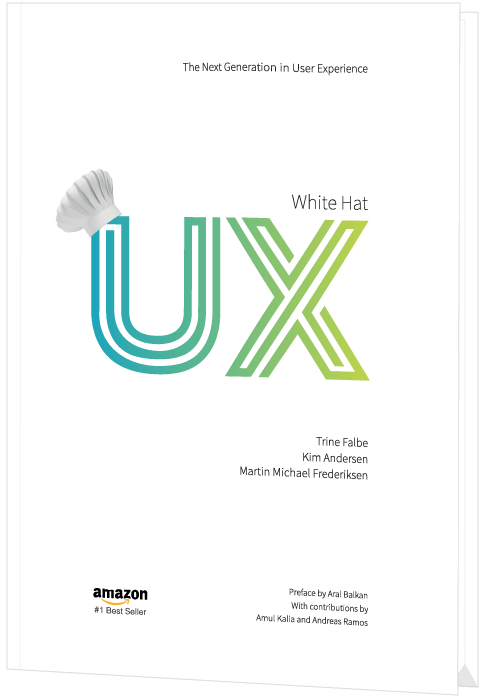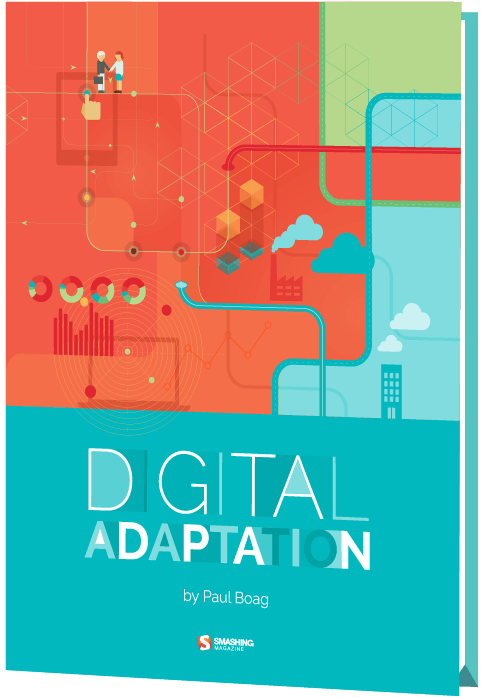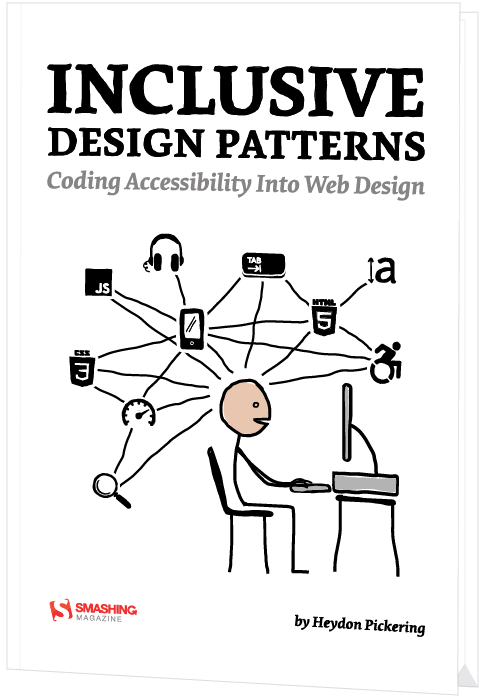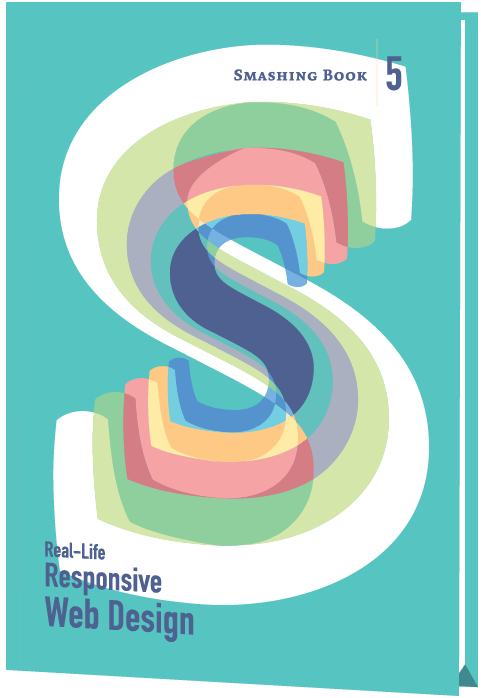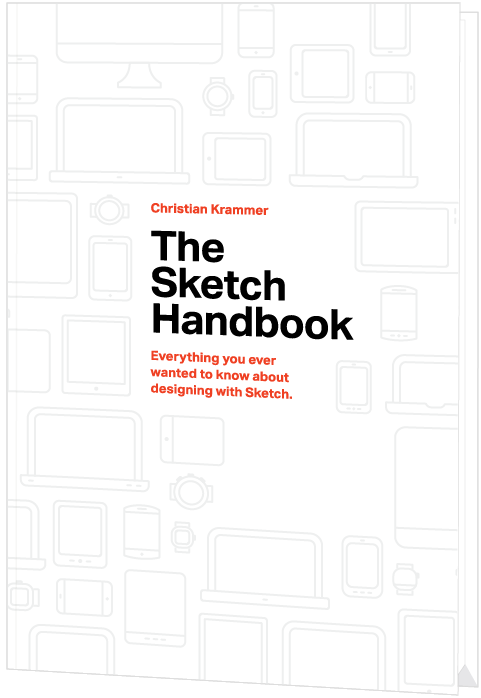Accessibility eBook Bundle (3 eBooks)
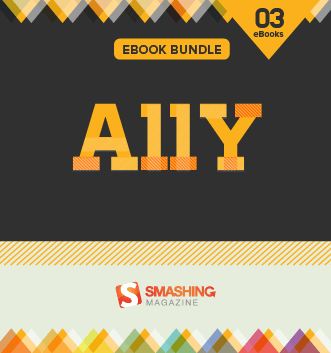
ePUB, Kindle, PDF
Download PDF, ePUB, Kindle.
Thanks for being smashing! ❤️
About The ebook Bundle
We try to build the best experiences we can, but more often than not, we make them for ourselves and users like us. With this eBook bundle, you’ll learn to enrich the web for everyone by removing existing barriers and creating experiences that are usable to more people.
This eBook bundle contains all of the following eBooks, each of which are downloadable in all formats: ePub, Kindle, and PDF:
- Apps For All: Coding Accessible Web Applications
Accessibility is not just about addressing specific disabilities, but making sure as many people as possible have access to the same information.
Written by Heydon Pickering and reviewed by Steve Faulkner.
- This Is For Everyone — Though we shall encounter visual design challenges, deal with performance issues, and adopt progressive enhancement — all of which are accessibility concerns — the underlying theme of this book is about making the interactivity of web applications include keyboard and screen reader users.
- It’s All About Buttons — For many years, the World Wide Web was defined almost entirely by a peculiar type of button called a hyperlink which, when pressed, would take a reader from one location to another in a continuum of in- terconnected documents. First alphabetically and first in importance, only the <a> element could be said to truly define the web: it’s the glue which holds all our shared knowledge together.
- The WAI Forward — Even when we branched out to do something a little more radical with CSS transitions, we made sure our technique was a progressive enhancement, built on robust foundations. This way, older browsers and other technologies still had something to fall back on.
- Getting Around — The structure of webpages which many people consume visually, set to a grid, is no structure at all to those who are not looking. To screen reader users, grids do not exist. The extra time it takes the page to load your perfect golden ratio grid system framework is all for nothing to them. Even keyboard users (who can at least adjust their gaze to a new item) are not really helped by a multiple column layout. They still have to cover the same distance, just sideways.
- Peekaboo — Looking at JavaScript-driven web interfaces, by far the most common interaction style is based on showing stuff or hiding it or... oh, that’s pretty much it. Strip away the idiosyncratic design, the transition type, scaling, and all the other nuances and — underneath — you’re left with one of:
- It’s Alive! — To ensure users get the message, ARIA provides live regions. As their name suggests, live regions are elements whose contents may change in the course of the application’s use. They are living things, so don’t always stand still. By adorning them with the appropriate ARIA attributes, these regions will interrupt the user to announce their changes as they happen.
- Welcome To The Community — To conclude this introduction to web application accessibility, I’d like to introduce you to the accessibility community and many of the fantastic free tools and resources available to help you build accessible applications.
- Inclusive Design Patterns (eBook)
We make inaccessible and unusable websites and apps all the time, but it’s not for lack of skill or talent. It’s just a case of doing things the wrong way. We try to build the best experiences we can, but we only make them for ourselves and for people like us.
- 0. Introduction — We will look at an interactive element, a button, from the perspective of three types of designers. The purpose of this example is to show you how a little bit of knowledge about the medium can lead to a simpler and (therefore) more inclusive solution.
- 1. The Document — We will look into discrete interface patterns; modules, components, widgets, conventions, whatever-you-want-to-call-thems. It would be foolhardy not to first acknowledge that each will ultimately belong to a web document. HTML pages vary dramatically in shape and size and can include any combination of patterns, but there are a handful of 'document level' best practices to which we should adhere. The aim here is not to go in search of the ultimate 'boilerplate' but to configure a parent web page to support inclusive design.
- 2. A Paragraph — We'll be looking at typefaces, leading, measure, justification, contrast, focus indication and more, to help you design paragraphs suited for a hugely diverse audience. We'll also tackle specific issues for folks with limited vision, dyslexia, Irlen syndrome, low literacy and limited technical knowledge.
- 3. A Blog Post — We'll show how to incorporate accessible landmarks and a sound section structure to make the content more navigable and interoperable to a diversity of users and parsers. This will be bolstered by giving well-written and context independent structural as well asand context independent structural and navigational cues.
- 4. Navigation — We'll progressively enhance HTML's primitives to create the inclusive means to navigate within and between web pages. We will also cover design provisions transferable to many other patterns, including logical source order and the virtue of eliminating redundancy. We will also tackle how to progressively enhance the navigation with JavaScript.
- 5. A Menu Button — In this chapter, we'll ensure our menu button and the content it reveals are inclusive of differing user settings, circumstances, devices, and assistive technology software.
- 6. Inclusive Prototyping — By going straight from paper to HTML, we lay the foundations for efficient code and inclusive experiences.
- 7. A List Of Products — In this chapter, we'll practice our inclusive design chops. As in previous patterns, the organization and structure of content is paramount. We'll look deeply into image accessibility, from both the perspectives of alternative text composition and performance. In catering to blind consumers, to those who cannot afford generous data contracts, and anyone accessing your content from outside your interface, this is a chance to really push the limits of inclusive design.
- 8. A Filter Widget — We'll explore the importance of giving users choice and control over how their content is arranged. We'll also use some techniques to make sure our design was tolerant of dynamic and fluctuating content. Inclusive design also means a visual design which is not too strict about the nature of the content imparted to it.
- 9. A Registration Form — This chapter will give you everything you need to develop inclusive forms. By using standard form elements, effective labeling and facilitating the correction of errors, users of all walks are able to access and contribute to your websites and apps. By keeping the form simple and avoiding irritating experiences like disappearing labels and passwords that you cannot check, we've made sure using the form isn't just possible but pleasurable.
- 10. Test-driven Markup — Test-driven development allows developers working with frequent iterations to move forward with confidence. By writing tests first, to prescribe outcomes, then creating the functionality to achieve them, you can ensure successful builds behave in a predictable and reliable fashion.
- Practical Approaches For Designing Accessible Websites
With the help of this eBook, you will gain a deeper understanding of common accessibility pitfalls and learn to circumvent them to create a better experience for everyone.
- Accessibility APIs: A Key To Web Accessibility
- Accessibility Originates With UX: A BBC iPlayer Case Study
- Mobile And Accessibility: Why You Should Care And What You Can Do About It
- Making Modal Windows Better For Everyone
- Notes On Client-Rendered Accessibility
- Design Accessibly, See Differently: Color Contrast Tips And Tools
- Designing For The Elderly: Ways Older People Use Digital Technology Differently
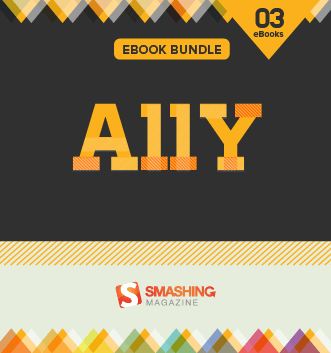
ePUB, Kindle, PDF
$ 29.00More Books
Accessible UX Research
Success At Scale
Interface Design Checklists
166 practical cards for common interface design challenges.
Understanding Privacy
How to put your users first and make a better web.
Touch Design for Mobile Interfaces
Want to learn how to improve the design of your mobile digital products? Learn how touchscreen devices really work — and how people really use them.
Image Optimization
Deliver high-quality responsive images in the best format and size, and at the moment your users need them.
TypeScript in 50 Lessons
Everything you need to know about TypeScript, its type system, and all its benefits in 50 lessons.
Click!
A guide to increasing conversion and driving sales sustainably.
The Ethical Design Handbook
A practical guide on ethical design for digital products.
Inclusive Components
Handbook for building robust, accessible interfaces.
Smashing Print
A printed magazine designed to make you think.
Art Direction for the Web
Creating engaging, art-directed experiences on the web.
Smashing Book 6
Exploring new frontiers in front-end and design.
Design Systems
Create effective design systems that empower teams to create great digital products.
Form Design Patterns
Designing and coding inclusive and usable web forms.
User Experience Revolution
Help organizations understand and embrace digital.
White Hat UX
How to avoid dark patterns and improve user experience.
Digital Adaptation
Helping traditional companies embrace and make use of digital.
Inclusive Design Patterns
Creating bulletproof, accessible HTML/CSS components.
Smashing Book #5
Smart responsive design techniques from real projects.
The Sketch Handbook
Everything you need to know to understand and use Sketch.